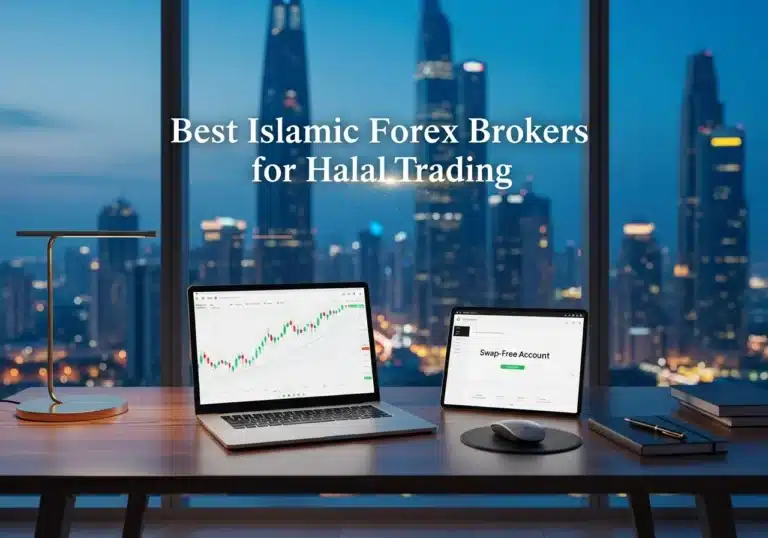In the debate of cTrader vs TradingView, the best platform ultimately depends on your primary goal as a trader. For superior order execution, advanced risk management, and powerful algorithmic trading, cTrader is the definitive choice. For unparalleled charting, social networking, and multi-broker market analysis, TradingView leads the way. Choosing the right platform is a critical decision that directly impacts your efficiency and potential profitability, especially when selecting a regulated forex broker. This guide offers a practical, in-depth cTrader vs TradingView comparison, providing firsthand insights into charting, automation, cost, broker integration, and unique features to help you make an informed choice in 2025.

Key Takeaways:
- Core Function: cTrader is an execution-focused trading platform with advanced order types, while TradingView is a social-centric charting and analysis platform.
- Charting Superiority: TradingView offers a more advanced, intuitive, and visually responsive charting experience with a vast library of community-built indicators.
- Algorithmic Trading: cTrader has a distinct advantage with its built-in cTrader Algo (formerly Automate) feature, using the robust C# language. TradingView’s Pine Script is simpler but lacks full automation capabilities.
- Cost Structure: TradingView operates on a freemium subscription model (Free, Pro, Pro+, Premium). cTrader is free for traders, with costs built into broker commissions and spreads.
- Broker Integration: cTrader is a platform offered directly by brokers. TradingView acts as a third-party front-end that integrates with a growing list of brokers, now including cTrader brokers through a new partnership.
- Social & Community: TradingView is the undisputed leader in social trading, with millions of active users sharing ideas and scripts. cTrader’s community is smaller and focused on copy trading and technical support.
cTrader vs TradingView: Quick Comparison
Before diving deep, this table provides a high-level summary of the essential differences in the cTrader vs TradingView matchup.
| Feature | cTrader | TradingView |
|---|---|---|
| Primary Purpose | Trading Execution & Algorithmic Trading | Charting, Social Analysis & Idea Sharing |
| Charting | Robust and professional, with 54 timeframes | Industry-leading, highly customizable, 20+ chart types |
| Order Execution | Advanced (Market, Limit, Stop, OCO), Level II Depth | Basic to Advanced (varies by broker integration) |
| Automation | Built-in via cTrader Algo (C# language) | Alerts & strategy testing via Pine Script; requires third-party tools for full automation |
| Market Coverage | Forex, Indices, Commodities, Crypto (Broker-dependent) | Global Stocks, Forex, Crypto, Futures, Bonds (Extensive data feeds) |
| Pricing | Free platform; costs are in broker spreads/commissions | Freemium model with paid tiers (Pro, Pro+, Premium) |
| Community | Focused on copy trading and developer forums | Massive social network for traders |
What Is cTrader?

cTrader is a premium trading platform developed by Spotware Systems, designed with a “Traders First™” approach. It’s known for its transparent pricing, advanced order capabilities, and high-speed execution environment. It is not a broker itself but a platform offered by a growing list of reputable forex and CFD brokers like Pepperstone and IC Markets. Its target audience consists of serious manual traders, algorithmic traders, and those interested in copy trading, who all benefit from its institutional-grade features.
History and Core Features
Launched in 2011, cTrader quickly became a top competitor to the MetaTrader suite by focusing on providing a more user-friendly interface and a fairer trading environment. Its core features include Level II pricing (depth of market), single-click trading, and a comprehensive suite of advanced order types. The platform is available on Windows desktop, web, and mobile, ensuring a seamless experience across devices.
Supported Assets and Broker Integration
A trader’s access to assets on cTrader is entirely dependent on the broker they choose. Typically, cTrader brokers offer a wide range of instruments, including major and minor forex pairs, indices, metals, energies, and cryptocurrencies. The platform is designed for seamless integration with Electronic Communication Network (ECN) brokers, ensuring direct market access and minimal latency.
Types of Traders Who Benefit
cTrader is particularly well-suited for three types of traders. Manual traders appreciate the advanced charting and order management tools. Algorithmic traders leverage cTrader Algo, which uses the powerful and versatile C# programming language. Finally, investors can use cTrader Copy to discover and replicate the strategies of successful traders within the same ecosystem, making it a versatile choice in the cTrader and TradingView debate.
Read More: MetaTrader 5 vs TradingView
What Is TradingView?

TradingView has evolved from a simple web-based charting tool into the world’s largest social network for traders and investors. Launched in 2011, its unique value proposition is combining elite-level charting technology with a vibrant, collaborative community. It stands out for its international reach, intuitive design, and extensive market data coverage, making it a go-to tool for analysis across virtually every financial market.
History and Unique Value
TradingView’s history is rooted in accessibility. It brought institutional-grade charting tools, previously locked behind expensive terminals, to the retail trader via a simple web browser. Its unique value comes from this combination of powerful tools and social interaction. Traders can publish their trade ideas directly on the charts, share custom indicators and strategies, and engage in real-time discussions with a global community of over 50 million users.
Supported Assets and Subscriptions
TradingView offers an unparalleled range of market data, including stocks from all major global exchanges, forex, crypto, futures, and bonds. While its free plan is incredibly robust, it offers subscription tiers (Pro, Pro+, and Premium) that unlock more indicators per chart, more saved layouts, faster data flow, and other professional features. This freemium model makes it accessible to beginners while catering to professionals.
User Profile and Focus
The typical TradingView user is a retail trader, technical analyst, or multi-sector investor who prioritizes high-quality charting and community insights. While it supports direct trading through broker integration, many users perform their analysis on TradingView and place their trades on a separate platform. This highlights a core difference in the tradingview vs ctrader dynamic: TradingView is analysis-first, while cTrader is execution-first.
Charting & Analysis: Which Wins?
The charting experience is arguably the most significant battleground in the cTrader vs TradingView comparison. While both are excellent, they cater to slightly different priorities. From my experience, traders who live and breathe by their charts will almost always gravitate towards TradingView for its sheer power and usability.
Variety and Quality of Charts
TradingView is the undisputed champion here. It offers over 20 different chart types, including niche and advanced options like Renko, Kagi, and Heikin Ashi, alongside standard candlesticks and bars. Its HTML5 charts are incredibly smooth, fast, and responsive, even when loaded with multiple indicators and drawings. Customization is nearly limitless. In contrast, cTrader offers a highly professional and clean charting package that is more than sufficient for most traders, but it lacks the sheer variety and fluid user experience of TradingView. However, cTrader does offer 54 timeframes, including tick-based charts, which is a significant advantage for scalpers.
Indicator Libraries and Custom Scripts
This is another area where TradingView’s community gives it a massive edge. It boasts a public library with over 100,000 community-built indicators and scripts. Its proprietary scripting language, Pine Script, is relatively easy for non-programmers to learn, enabling traders to create their own custom tools. cTrader’s indicator library is smaller but contains all the essential built-in tools. For custom indicators, it uses C#, a much more powerful but complex language. This makes custom tool development on cTrader a professional endeavor, whereas on TradingView, it’s a hobbyist’s paradise.
Visual Experience and Ease of Use
In day-to-day use, TradingView feels more modern and intuitive. Drawing tools snap into place, managing chart layouts is seamless, and the overall interface feels less cluttered. cTrader’s interface is professional and clean but can feel slightly dated in comparison. However, its detachable chart windows and advanced workspace management are features that many professional traders appreciate for multi-monitor setups. When it comes to the raw visual experience, the tradingview vs ctrader debate often ends with a preference for TradingView’s sleek design.
Read More: What is TradingView
Order Execution & Trading Tools

While charting might be TradingView’s territory, execution is where cTrader shines. For traders who prioritize speed, transparency, and advanced order control, cTrader provides an institutional-grade experience that is hard to match. This section of the cTrader vs TradingView comparison focuses on what happens after you click the “buy” or “sell” button.
Types of Orders Supported
cTrader offers a comprehensive suite of order types designed for sophisticated risk management. Beyond standard market, limit, and stop orders, it supports Stop-Limit orders, One-Cancels-the-Other (OCO) orders, and server-side trailing stops. Its QuickTrade settings allow for one-click or double-click order entry with predefined stop loss and take profit parameters. TradingView’s order panel is dependent on the integrated broker. While it can support advanced order types if the broker’s API allows, the native experience is generally more basic than cTrader’s.
Execution Speed and Slippage
Because cTrader is built for ECN environments, it is engineered for low-latency execution. Brokers offering cTrader often boast about their fast execution speeds and minimal slippage. The platform’s Depth of Market (DOM) feature provides a transparent view of available liquidity at different price levels, allowing traders to make more informed entry and exit decisions. Practical user experience confirms that cTrader is extremely reliable, with fills that are both fast and accurate. Execution on TradingView, again, is brokered through an API, which can sometimes introduce a marginal delay compared to trading on a native platform like cTrader.
Advanced Trading Features
cTrader’s commitment to execution is evident in its advanced features. It supports partial fills, allowing your order to be filled incrementally as liquidity becomes available. Its Level II pricing provides a transparent view of the order book. Furthermore, cTrader Automate allows for the creation of complex trading robots that can execute strategies with machine-like precision. TradingView lacks native support for many of these execution-centric features, reinforcing its role as an analysis platform first and foremost.
Automation & Algorithmic Trading

For traders looking to automate their strategies, the choice between cTrader and TradingView becomes very clear. cTrader is a purpose-built platform for algorithmic trading, whereas TradingView’s capabilities are more geared towards strategy testing and alert generation.
Scripting Languages: C# vs Pine Script
The core of the difference lies in their scripting languages. cTrader uses C# with the .NET framework. C# is a powerful, object-oriented programming language used widely in enterprise applications. This gives developers immense power and flexibility to create sophisticated, high-frequency trading robots (cBots) and custom indicators. The learning curve is steep, but the possibilities are nearly endless. TradingView’s Pine Script is a lightweight, proprietary language designed specifically for creating indicators and strategies on its charts. It is much easier to learn, but it is also far more limited. It cannot perform complex calculations, interact with external services, or execute trades autonomously without third-party integration tools.
Backtesting Features and Usability
Both platforms offer robust backtesting engines. cTrader’s backtester is highly detailed, providing extensive statistics, optimization capabilities (testing thousands of parameter combinations), and visual chart feedback. It’s a professional-grade tool for validating algorithmic strategies. TradingView’s “Strategy Tester” is also excellent and arguably more user-friendly for beginners. It allows for quick and visual backtesting of Pine Script strategies, providing a clear performance summary. For deep, multi-threaded optimization, however, cTrader has the upper hand.
API and Third-Party Integration
cTrader offers an Open API, allowing developers to build external applications that connect to the cTrader backend. This opens the door for custom analytics dashboards, trading tools, and more. The recent cTrader 5.0 update significantly enhanced the Algo API, allowing algorithms to manage other cBots and use indicators for trading operations. TradingView’s automation is primarily alert-based. A user can set an alert on an indicator or strategy, which can then send a webhook to a third-party service (like 3Commas or Alertatron) to execute the trade on an exchange. This is a workable but often clunky solution compared to cTrader’s integrated approach.
Read More: What is cTrader
Platform Stability and Reliability
In trading, platform uptime and performance during volatile market conditions are critical. Both platforms have a strong reputation for reliability, but their architecture creates different performance profiles. A core element of the cTrader vs TradingView decision is how each handles pressure.
Downtime and Error Rate
From my experience and extensive user reports, cTrader is exceptionally stable. As a downloadable desktop application (though web and mobile are available), it relies on a direct connection to the broker’s servers. This architecture is robust and less prone to the types of lag that can affect purely web-based platforms during peak times. TradingView, being primarily a web platform serving millions of users simultaneously, has had rare instances of lag or data feed issues during major news events, though its infrastructure is world-class and these issues are infrequent. However, the desktop app for TradingView mitigates some of these concerns.
Handling High-Frequency Needs
For traders with low-latency or high-frequency requirements, cTrader is the superior choice. Its server infrastructure and ECN integration are designed specifically for rapid order processing. The ability to run cBots on a Virtual Private Server (VPS) ensures 24/7 operation without reliance on a local machine. The cTrader 5.0 update introduced cTrader Cloud, allowing algorithms to be managed and run from any device, including mobile, without needing local computing power—a revolutionary step for retail algo trading.
Community, Learning, and Support

The community and support ecosystem surrounding a platform can significantly enhance the trading experience. Here, the philosophies of cTrader and TradingView diverge completely, with each offering a different kind of value.
Size and Engagement of User Groups
TradingView is the clear winner in terms of sheer community size and social engagement. It functions like a Facebook or Twitter for traders. Users can follow top analysts, comment on published ideas, and participate in real-time chat rooms. This social feedback loop is invaluable for idea generation and gauging market sentiment. cTrader’s community is much smaller and more focused. It revolves around the official cTrader forum and Telegram groups, which are excellent for technical support and discussing cBot development. It also features cTrader Copy, a built-in social feature for mirroring trades.
Quality of Learning Resources
Both platforms offer high-quality educational materials. TradingView has an extensive library of video tutorials, articles, and editor’s picks that highlight interesting trade ideas and educational content from the community. cTrader provides detailed documentation for its platform and the C# API, alongside webinars and guides. For learning how to program trading algorithms, cTrader’s use of C# means developers can tap into a vast universe of external courses and resources from Microsoft and the wider programming community.
Customer Support Channels
cTrader is known for its excellent customer support. The platform has dedicated, multi-language Telegram support communities that are often very responsive. The official forum also provides reliable second-line support from Spotware’s own team. TradingView’s support varies by subscription level. Free users are limited to the community forums, while paying subscribers get priority customer support tickets. From experience, cTrader’s direct support channels often feel more immediate and technically proficient.
Pricing & Cost Structure
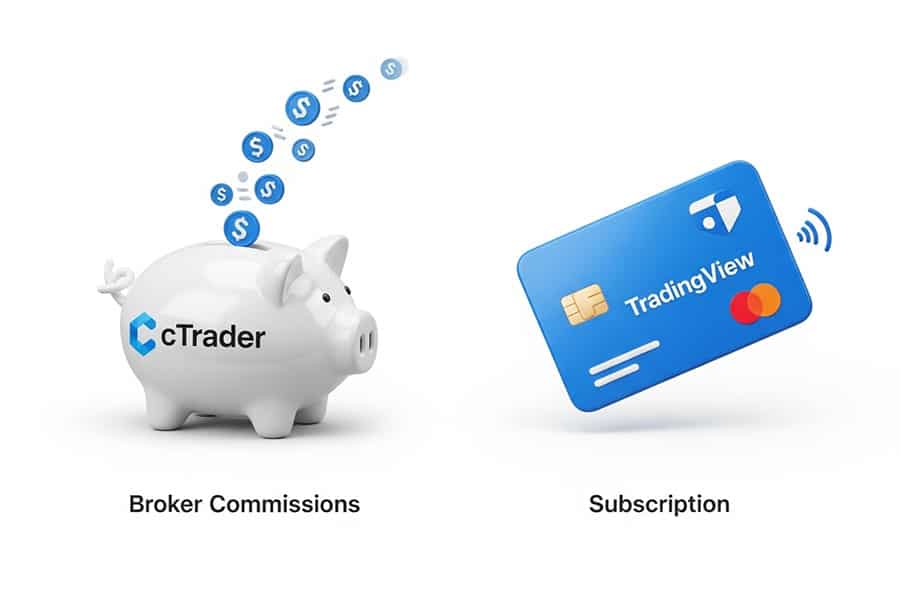
Understanding the true cost of using a platform is crucial. The cTrader vs TradingView pricing models are fundamentally different, and the cheaper option depends entirely on your trading style and needs.
TradingView: Free vs Paid Plans
TradingView uses a freemium model. Its free plan is powerful but comes with limitations: ads, a maximum of 3 indicators per chart, 1 saved layout, and 1 active alert. To remove these limitations, users can upgrade to paid plans:
- Pro: Removes ads, allows 5 indicators per chart, 2 charts in one window, and 20 active alerts.
- Pro+: Offers 10 indicators per chart, 4 chart layouts, 100 active alerts, and intraday data intervals.
- Premium: The top tier, with 25 indicators per chart, 8 chart layouts, 400 alerts, and priority support.
These subscription fees are for the platform’s analytical tools and do not include any trading commissions, which are charged separately by your connected broker.
cTrader: Broker-Dependent Costs
cTrader itself is free for the trader. There are no subscription fees or paid tiers for advanced features. The cost of using cTrader is integrated into the broker’s business model. Typically, cTrader brokers offer raw ECN spreads and charge a flat-rate commission per lot traded (e.g., $3 per $100k traded). While this might seem like you are paying for every trade, for active traders, this model is often more transparent and can be cheaper than the wider spreads found on commission-free accounts. The key takeaway is that you don’t pay for the platform; you pay for the trading you do through it.
Integration and Compatibility

In today’s market, traders need platforms that are accessible everywhere and can communicate with each other. This section of the cTrader vs TradingView comparison explores how the platforms perform across devices and their recent, game-changing partnership.
Desktop, Mobile, and Web Access
Both platforms offer excellent cross-platform compatibility.
- cTrader: Provides a full-featured downloadable Windows desktop application, a powerful web version (cTrader Web), and highly-rated apps for both iOS and Android. The experience is consistent and synchronized across all versions.
- TradingView: While primarily known as a web platform, TradingView also offers a fantastic desktop application for Windows, macOS, and Linux that provides a faster, more dedicated experience. Its mobile apps are top-tier for on-the-go analysis.
Connecting cTrader to TradingView
For years, a direct connection was the holy grail for traders who wanted TradingView’s charts and cTrader’s execution. In early 2024, Spotware announced an official technical partnership with TradingView. This allows cTrader brokers to complete a streamlined API integration, enabling their clients to use TradingView as a front-end to trade directly with their cTrader accounts. This is the ultimate solution for the cTrader and TradingView debate: you no longer have to choose. You can use TradingView’s world-class charts and social tools while benefiting from cTrader’s superior execution and backend infrastructure.
How the Integration Works
The process is simple. Once a cTrader broker enables the integration, their clients can select the broker from the trading panel within TradingView, log in with their cTrader credentials, and trade live. This partnership is a massive win for traders, combining the best of both worlds. The pros are obvious: superior charting with superior execution. The only potential con is that not all cTrader brokers have adopted the integration yet, so traders must check with their specific broker.
Security, Regulation & Broker Support
The safety of your funds and data is paramount. Both platforms are secure, but their relationship with brokers and regulation differs, which is a key consideration in the cTrader vs TradingView choice.
Broker Selection and Quality
TradingView supports a large and growing list of integrated brokers for both forex and stocks. This gives traders a wide variety of choices. However, the quality and regulation of these brokers can vary significantly. cTrader is offered by a smaller, more curated list of brokers. These brokers are typically well-regarded and specialize in providing high-quality ECN/STP execution environments. The vetting process for a broker to offer cTrader tends to be more stringent than simply being listed on TradingView’s trading panel.
Regulatory and Security Protocols
Security for both platforms is top-notch, utilizing full data encryption and secure login protocols. Regulation, however, applies to the broker, not the platform itself. When you use cTrader, you are a client of a regulated broker. When you use TradingView, you are a user of an analysis platform that can connect to a regulated broker. It’s a subtle but important distinction. The “Traders First™” ethos of cTrader means the platform is designed to prevent broker manipulation, offering a level of investor protection that is built into its DNA.
Which Platform Should You Choose?

The final verdict in the cTrader vs TradingView debate is not about which platform is better overall, but which is better for you. Your trading style, technical skills, and primary goals should guide your decision.
Best for Algorithmic Traders
Winner: cTrader. There is no contest here. With its powerful C# based cTrader Algo, cloud execution, and professional backtesting tools, cTrader is the definitive choice for serious algorithmic traders in the retail space.
Best for Beginners
Winner: TradingView. Its intuitive interface, free access tier, and massive social community make it an ideal learning environment. A beginner can learn to analyze charts, follow experienced traders, and test ideas without risking capital.
Best for Active Day Traders
It’s a tie (with a twist). For pure charting and analysis, TradingView is superior. For execution speed and advanced order management, cTrader is better. The ideal solution for a day trader in 2025 is to use both, thanks to the new integration. Perform analysis on TradingView and execute through your integrated cTrader broker account.
Best for Social & Copy Traders
Winner: TradingView for social, cTrader for copy trading. If you want to share ideas and be part of a massive community, TradingView is unmatched. If your goal is to simply find and automatically copy the trades of proven strategies with transparent reporting, cTrader Copy is a more streamlined and integrated solution.
Trade with Opofinance
Elevate your trading experience with Opofinance, an ASIC-regulated broker providing a comprehensive and secure trading environment. Benefit from our advanced tools and flexible options.
- Advanced Trading Platforms: Choose from MT4, MT5, cTrader, and the proprietary OpoTrade app.
- Innovative AI Tools: Gain an edge with our AI Market Analyzer, AI Coach, and AI Support.
- Social & Prop Trading: Engage with the community and explore proprietary trading opportunities.
- Secure & Flexible Transactions: Enjoy safe and convenient deposits and withdrawals, including crypto payments with zero fees.

Start Trading with a Trusted Broker Today!
Conclusion: cTrader vs TradingView
The cTrader vs TradingView decision is simpler than ever. Use TradingView for its world-leading charting, analysis, and unparalleled social community. Use cTrader for its superior, institutional-grade trade execution, advanced order management, and powerful algorithmic trading capabilities. In 2025, the best approach is not to choose one over the other but to leverage their new partnership. Connect your cTrader broker to TradingView and get the best of both worlds: elite analysis and flawless execution.
Is cTrader better than TradingView for forex?
For executing forex trades with advanced orders and fast, transparent pricing, cTrader is better. For analyzing forex charts and collaborating with a community, TradingView is better. The best solution is to use them together via broker integration.
Can I connect my cTrader account to TradingView?
Yes, as of 2024, an official partnership allows cTrader brokers to integrate with TradingView. You can trade with your cTrader account directly from TradingView’s charts, provided your broker supports this feature.
Which is cheaper: cTrader or TradingView?
cTrader is free, with costs built into broker commissions. TradingView has a free plan but requires a paid subscription to unlock its best features. For a light user, TradingView’s free plan is cheaper. For an active trader, cTrader’s commission model can be more cost-effective than paying for a premium TradingView plan.
Which platform has better community features?
TradingView is the undisputed leader in community features, with over 50 million users sharing ideas, scripts, and analysis. cTrader’s community is smaller and focused on its built-in copy trading feature and technical support forums.
Which is better for backtesting strategies?
Both are excellent. TradingView is more user-friendly for quick, visual backtests. cTrader is more powerful for in-depth, multi-threaded optimization of complex automated strategies written in C#.