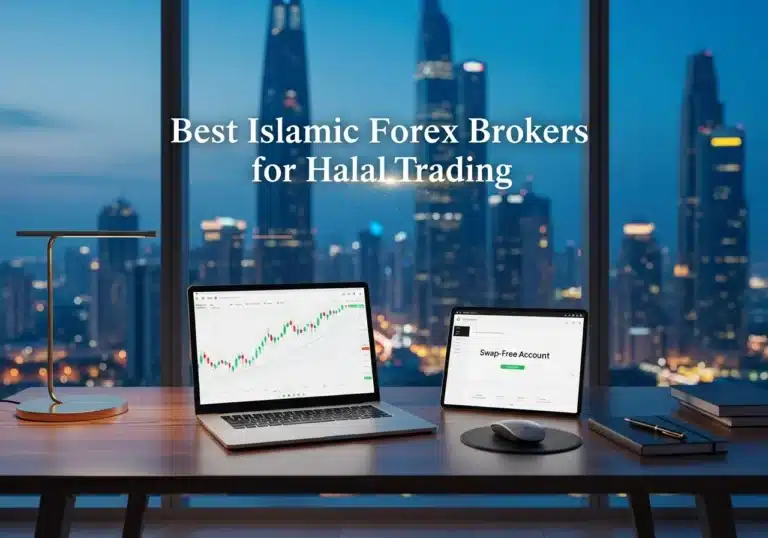Imagine turning every second of the forex market into a profitable opportunity. In the high-stakes world of forex trading, the right tools can make all the difference. Whether you’re a seasoned trader or just starting out, leveraging the apps needed for forex trading can transform your strategies, enhance your decision-making, and maximize your returns. This comprehensive guide delves deep into the best forex trading apps for 2025, essential trading tools, and must-have utilities that will equip you for success in the dynamic forex landscape. Partnering with a trusted broker for forex can further optimize your trading experience, ensuring seamless execution and access to top-tier market insights.

Introduction: Unlocking Forex Trading Success with the Right Apps
Forex trading, the largest financial market globally, operates 24 hours a day, five days a week, with a daily trading volume exceeding $6 trillion. In such a fast-paced and competitive environment, having the right apps needed for forex trading is not just advantageous—it’s essential. These specialized applications provide real-time data, sophisticated analytical tools, and seamless trading capabilities that empower traders to make informed decisions swiftly and efficiently.
Are you wondering, “What apps do you need to start forex trading?” This article offers a detailed exploration of the best forex trading apps, ensuring you have the necessary tools to navigate the complexities of the forex market. From trading platforms and analytical tools to risk management utilities and real-time news apps, we cover everything you need to enhance your trading performance. Additionally, we highlight Opofinance, an ASIC-regulated broker known for its robust services, to help you choose a reliable partner for your trading journey.
1. Trading Platforms: The Backbone of Forex Trading

Explore the top trading platforms that serve as the backbone of successful forex trading.
Choosing the right trading platform is fundamental to your forex trading success. These platforms serve as your primary interface with the market, offering essential features like charting tools, order execution, and automated trading capabilities. Here are the top forex trading applications you need for forex trading in 2025:
MetaTrader 4 (MT4): The Industry Standard
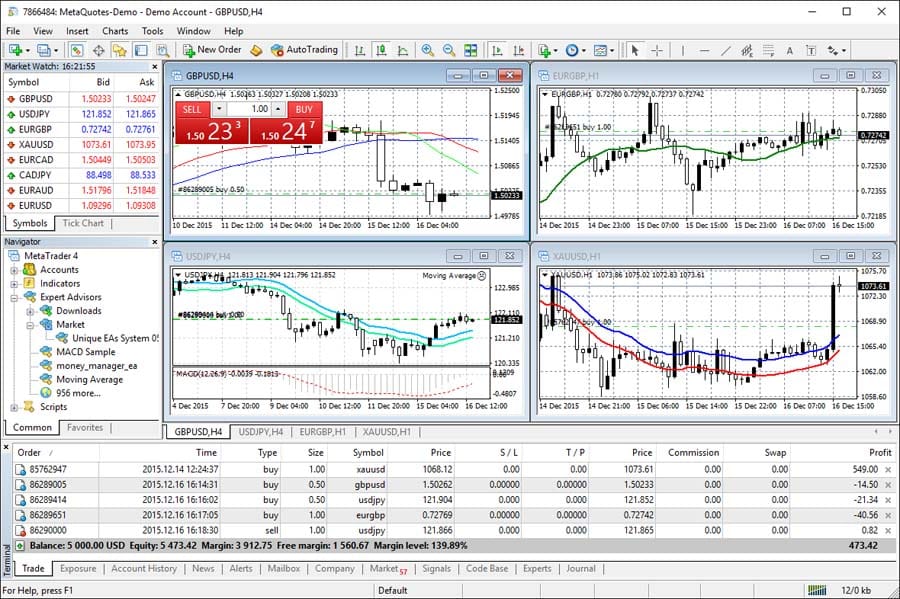
Features and Benefits
MetaTrader 4 (MT4) remains the most widely used trading platform in the forex industry, favored for its user-friendly interface and robust functionality. Key features include:
- Customizable Indicators: MT4 allows traders to personalize their charts with a variety of technical indicators.
- Automated Trading: Utilize Expert Advisors (EAs) to automate trading strategies, reducing the need for manual intervention.
- Comprehensive Charting Tools: Advanced charting capabilities enable in-depth technical analysis.
With over 5 million active users globally, MT4 continues to dominate the forex trading software landscape.
Compatibility and Accessibility
MT4 is available on multiple devices, including desktop, web, and mobile platforms, ensuring traders can access their accounts and execute trades from anywhere. This cross-platform compatibility makes MT4 an indispensable tool for both novice and professional traders.
User Experience and Interface
The intuitive design of MT4 makes it accessible for beginners while offering the depth and flexibility that professional traders require. Its customizable interface ensures that users can tailor the platform to their specific trading needs, enhancing overall trading efficiency.
MetaTrader 5 (MT5): An Enhanced Successor
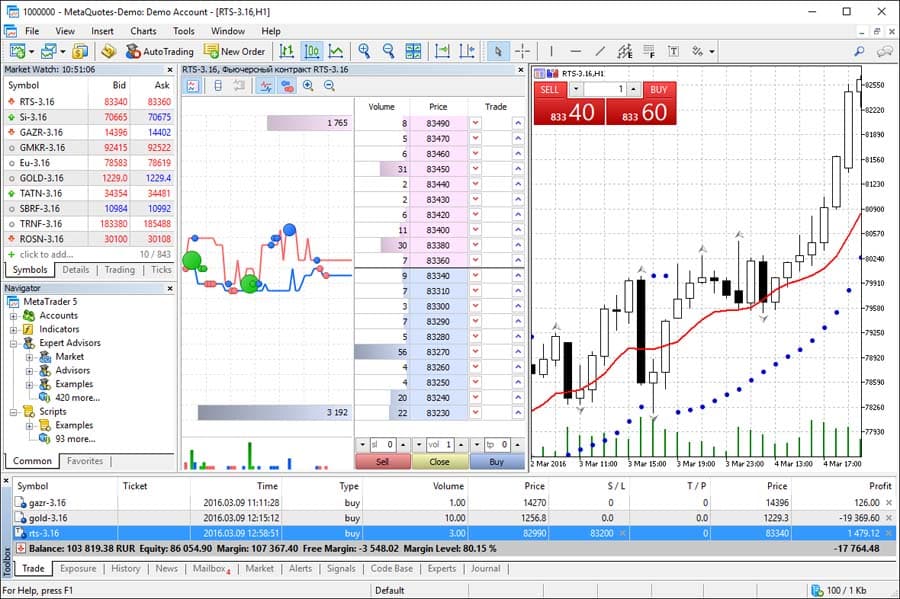
Enhanced Features Over MT4
MT5 builds upon the foundation of MT4, offering additional functionalities such as:
- More Timeframes and Indicators: MT5 provides a greater selection of timeframes and technical indicators for more precise analysis.
- Economic Calendar: Integrated directly into the platform, the economic calendar helps traders stay informed about key market events.
- Depth of Market (DOM): Offers deeper insight into market liquidity and order book data.
Market Coverage and Instruments
Unlike MT4, which primarily focuses on forex, MT5 supports a broader range of financial instruments, including stocks, commodities, and futures, allowing for diversified trading strategies. This expansion makes MT5 a versatile tool for traders looking to broaden their investment portfolios.
User Interface and Experience
MT5 boasts a more modern and streamlined interface compared to MT4, enhancing the overall user experience with improved navigation and visual appeal. Traders appreciate the enhanced usability and additional features that MT5 brings to the table.
cTrader: Advanced Features for Professional Traders

Advanced Charting Tools
cTrader offers superior charting capabilities with advanced features like:
- Level II Pricing: Provides a detailed view of market depth and liquidity.
- Customizable Charts: Traders can create highly personalized charts with various indicators and drawing tools.
- Multiple Chart Layouts: Supports multiple chart configurations for comprehensive market analysis.
Algorithmic Trading Capabilities
cTrader facilitates algorithmic trading with its cAlgo feature, allowing traders to develop, backtest, and deploy automated trading strategies using the C# programming language. This capability is particularly valuable for traders who rely on sophisticated algorithms to execute their trading strategies.
User-Friendly Interface
Despite its advanced functionalities, cTrader maintains an intuitive and clean interface, making it accessible for traders at all levels. The balance between complexity and usability makes cTrader a favorite among professional traders.
Match-Trader: Seamless Multi-Device Trading
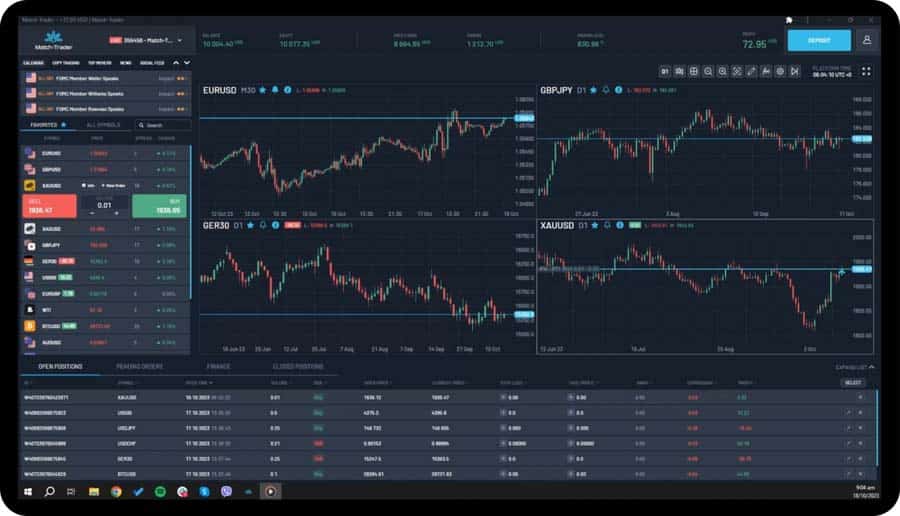
Omnichannel Experience with PWA Technology
Match-Trader leverages Progressive Web App (PWA) technology to provide a seamless trading experience across various devices, ensuring uninterrupted access to your trading account. This technology allows traders to switch between devices without missing a beat.
Built-in Social Trading Features
Connect with a community of traders, share strategies, and replicate successful trades directly within the platform. Social trading features enhance collaborative trading and knowledge sharing, making Match-Trader a unique tool in the forex trading arsenal.
Real-Time Synchronization Across Devices
Match-Trader ensures that all your trading activities are synchronized in real-time across multiple devices, allowing for smooth transitions and consistent trading performance. This real-time synchronization is crucial for maintaining an edge in the fast-moving forex market.
TradeLocker: Streamlined Trading and Risk Management
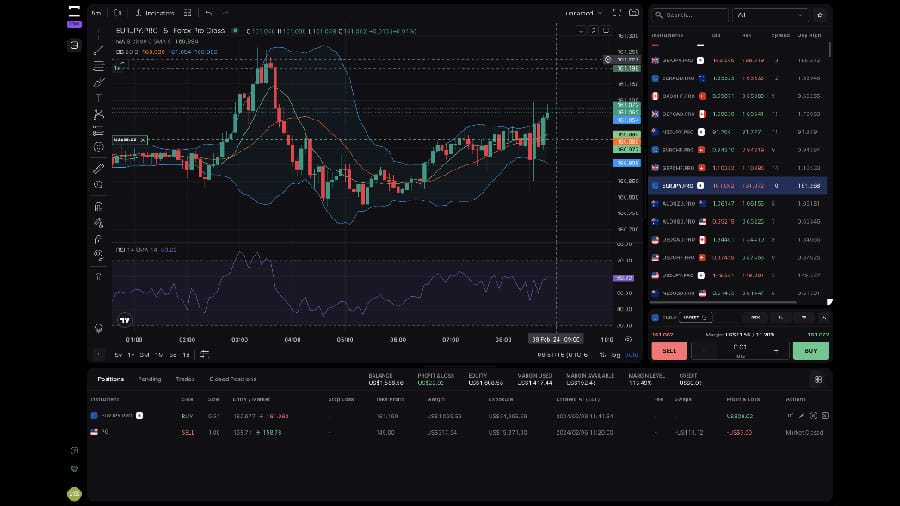
Integration with TradingView for Advanced Charting
TradeLocker integrates with TradingView, offering access to TradingView’s extensive charting tools and community insights directly within the platform. This integration allows traders to perform advanced technical analysis without switching platforms.
One-Click Trading Functionality
Execute trades swiftly with TradeLocker’s one-click trading feature, minimizing response time and capitalizing on market opportunities instantly. Speed and efficiency are critical in forex trading, and TradeLocker delivers both.
Risk Management Tools
Robust risk management features allow traders to set precise stop-loss and take-profit levels, manage leverage effectively, and monitor exposure to mitigate potential losses. Effective risk management is essential for long-term trading success.
Read More: Forex Trading Tools
2. Analytical Tools: Empowering Informed Decisions

Successful forex trading relies heavily on accurate analysis and timely information. The following essential forex trading tools provide deep insights into market trends and trading opportunities.
Utilize analytical tools to empower your forex trading decisions with accurate market insights.
TradingView: The Ultimate Analysis Companion
Advanced Charting and Analysis
TradingView offers an extensive suite of charting tools, including:
- Custom Indicators and Scripts: Create and share custom indicators using Pine Script.
- Multiple Chart Types: Utilize various chart types like candlestick, bar, and line charts for comprehensive analysis.
- Drawing Tools: Enhance your charts with a wide range of drawing tools for trend lines, support and resistance levels, and more.
With over 30 million users, TradingView is a leading platform for market analysis and social trading.
Social Trading Community
Engage with a vibrant community of traders, share ideas, and collaborate on trading strategies. The social aspect of TradingView fosters a collaborative environment that can enhance your trading knowledge and skills.
Integration with Multiple Brokers
TradingView seamlessly integrates with numerous brokers, allowing traders to execute trades directly from the platform without switching between different applications. This integration streamlines the trading process, making it more efficient and user-friendly.
Autochartist: Automated Market Scanning
Automated Chart Pattern Recognition
Autochartist automatically identifies chart patterns such as triangles, flags, and head & shoulders, providing traders with potential trading opportunities without manual scanning. This automation saves valuable time and ensures that no trading opportunities are missed.
Market Scanning and Alerts
Receive real-time alerts and notifications about significant market movements and pattern formations, enabling timely decision-making. Staying informed about market changes is crucial for successful trading.
Integration with Trading Platforms
Autochartist integrates smoothly with popular trading platforms like MT4 and MT5, enhancing the overall trading experience by providing seamless access to analytical insights. This compatibility ensures that traders can leverage Autochartist’s features without disrupting their workflow.
3. Risk Management and Trading Utilities: Safeguarding Your Investments

Effective risk management is crucial in forex trading to protect your capital and ensure long-term profitability. The following utilities are indispensable for managing risks and optimizing your trading performance.
Learn how risk management and trading utilities safeguard your forex investments.
Myfxbook: Comprehensive Trade Analytics
Trade Analytics and Performance Tracking
Myfxbook offers detailed analytics and performance tracking, allowing traders to monitor their trading strategies, analyze performance metrics, and identify areas for improvement. With over 1 million users, Myfxbook is a trusted tool for traders aiming to optimize their strategies.
Community Insights and Copy Trading
Join a global community of traders, share insights, and engage in copy trading to replicate the strategies of successful traders. This feature fosters a collaborative trading environment and accelerates learning.
Economic Calendar and Market News
Stay updated with Myfxbook’s integrated economic calendar and market news, which provide timely information on events that could impact the forex market. Being informed about economic events is essential for making informed trading decisions.
Read More: equipment for forex trading
Forex Factory: Trusted Market Insights
Economic Calendar
Forex Factory’s economic calendar is a vital tool for tracking forex-related events, such as interest rate decisions, employment reports, and geopolitical developments that influence currency movements. Accurate and timely information is critical for anticipating market volatility.
Market News and Analysis
Access real-time market news and in-depth analysis from Forex Factory, keeping you informed about the latest trends and events affecting the forex market. Staying informed helps traders make strategic decisions.
Community Forums
Participate in Forex Factory’s community forums to discuss trading strategies, seek advice, and share experiences with other traders, enhancing your trading knowledge and network. Engaging with a community can provide valuable insights and support.
4. News and Market Data Apps: Staying Informed and Ahead
Access to real-time news and market data is essential for making informed trading decisions. The following apps provide comprehensive coverage of financial news and market data, ensuring you stay ahead of the curve.

Stay informed and ahead with the latest news and market data apps for forex trading.
Bloomberg: Premier Financial News Source
Real-Time Market Data
Bloomberg offers real-time market data across various financial instruments, including currencies, ensuring traders have the latest information to inform their trades. Access to up-to-the-minute data is crucial for timely trading decisions.
Financial News and Analysis
Stay updated with expert analysis and commentary on forex trends, economic indicators, and global events that impact the forex market. Bloomberg’s in-depth reporting provides valuable insights for strategic trading.
Customizable Watchlists
Create personalized watchlists to monitor specific currencies and financial instruments, allowing for focused and efficient trading strategies. Tailoring your watchlists helps in tracking the most relevant market movements.
Reuters: Comprehensive Global Coverage
Global News Coverage
Reuters delivers extensive global news coverage, providing timely updates on geopolitical events, economic policies, and market developments that influence forex trading. Understanding global events helps traders anticipate market reactions.
Market Data and Analysis
Access critical market data and analysis from Reuters, enabling traders to make data-driven decisions based on accurate and up-to-date information. Reliable data is the backbone of effective trading strategies.
Personalized Alerts
Never miss important updates with Reuters’ personalized alert system, which notifies you about significant market events and news relevant to your trading activities. Custom alerts ensure you stay informed about the events that matter most to your trading strategy.
Pro Tips for Advanced Traders
Enhancing your trading strategies with advanced techniques can significantly boost your performance. Here are some pro tips tailored for experienced traders:
- Automate Your Strategy Utilize Expert Advisors (EAs) or algorithmic trading on platforms like MT4 and cTrader to execute trades based on predefined criteria, ensuring precision and consistency.
- Diversify Your Tools Combine technical analysis using TradingView with fundamental analysis through Bloomberg to gain a comprehensive understanding of market movements and trends.
- Engage in Social Trading Platforms like Match-Trader allow you to follow and replicate the strategies of successful traders, leveraging their expertise to enhance your own trading performance.
- Leverage Advanced Charting Features Make full use of advanced charting tools on platforms like cTrader and TradingView to identify intricate market patterns and refine your trading strategies.
- Implement Robust Risk Management Use risk management tools in TradeLocker and Myfxbook to set precise stop-loss levels, manage leverage effectively, and monitor your exposure to minimize potential losses.
Implementing these advanced tactics can elevate your trading strategy, ensuring you stay ahead in the competitive forex market.
Opofinance Services: Your Trusted ASIC-Regulated Forex Broker
When it comes to choosing a reliable partner for your forex trading journey, Opofinance stands out as a premier option. As an ASIC-regulated broker, Opofinance offers unparalleled trustworthiness and a suite of services designed to enhance your trading experience.

Why Choose Opofinance?
- Regulated by ASIC: Ensures high standards of security, transparency, and reliability, providing peace of mind for your trading activities.
- Featured on MT5 Brokers List: Recognized for its exceptional service and advanced trading capabilities, Opofinance is officially featured on the MetaTrader 5 brokers list.
- Social Trading Service: Engage in social trading with Opofinance’s built-in social trading features, allowing you to follow and replicate successful traders.
- Safe and Convenient Deposits and Withdrawals: Experience secure and hassle-free transactions with a variety of deposit and withdrawal methods tailored to your needs.
Opofinance not only meets but exceeds the essential requirements for a top-tier forex broker, making it an ideal choice for traders seeking reliability and advanced trading features.
Opofinance Social Trading Service Highlights
- User-Friendly Interface: Navigate the platform with ease, thanks to its intuitive design and comprehensive features.
- Community Engagement: Connect with a diverse community of traders, share insights, and collaborate on trading strategies.
- Performance Tracking: Monitor the performance of traders you follow, ensuring you make informed decisions about which strategies to replicate.
Join Opofinance today and take advantage of their superior trading tools and secure services to elevate your forex trading experience. Sign Up Now
Conclusion: Choose the Right Apps to Excel in Forex Trading
In the competitive realm of forex trading, selecting the apps needed for forex trading is a critical step towards achieving consistent success. From robust trading platforms like MT4 and MT5 to advanced analytical tools like TradingView and Autochartist, each application plays a pivotal role in enhancing your trading strategies. Additionally, risk management utilities and real-time news apps ensure you stay informed and protected against market volatility.
Choosing the right combination of these essential forex trading tools can streamline your trading process, improve decision-making, and ultimately boost your profitability. Evaluate your trading style, identify your specific needs, and select apps that align with your goals to maximize your trading potential.
Read More: skills needed for forex trading
Key Takeaways
- Comprehensive Trading Platforms: Platforms like MT4, MT5, and cTrader provide the foundational tools necessary for effective trading, including advanced charting, automated trading, and user-friendly interfaces.
- Advanced Analytical Tools: Utilize TradingView and Autochartist for in-depth market analysis and real-time pattern recognition, ensuring you stay ahead of market trends.
- Robust Risk Management: Tools like Myfxbook and Forex Factory offer essential risk management features and community insights to help you mitigate potential losses and optimize trading performance.
- Real-Time News and Data: Stay informed with Bloomberg and Reuters, accessing the latest market data and financial news to make informed trading decisions.
- Reliable Broker Services: Partner with trusted brokers like Opofinance, which offer regulated, secure, and feature-rich trading environments to support your trading endeavors.
How can I integrate multiple forex trading apps for a more efficient workflow?
Integrating multiple apps you need for forex trading can significantly enhance your trading efficiency. For example, you can use MT5 for executing trades, TradingView for in-depth technical analysis, and Myfxbook for performance tracking. By linking these platforms, you create a seamless workflow where each app complements the others, providing a comprehensive trading experience. Consider using APIs or platform-specific integrations to ensure smooth data flow between your chosen applications.
What are the security features I should look for in forex trading apps?
hen selecting apps needed to start forex trading, security is paramount. Look for features such as:
Encryption: Ensures that your data and transactions are secure.
Two-Factor Authentication (2FA): Adds an extra layer of security to protect your account.
Regulatory Compliance: Choose apps offered by regulated brokers like Opofinance to ensure adherence to high-security standards.
Secure Deposit and Withdrawal Methods: Ensure that the app supports safe and reliable transaction processes.
Prioritizing these security features helps protect your investments and personal information from potential threats.
Can I customize trading apps to fit my specific trading strategy?
Yes, many of the best forex trading apps offer extensive customization options to align with your unique trading strategies. Platforms like MT4 and MT5 allow you to create and use custom indicators, Expert Advisors (EAs), and scripts to automate your trading processes. Additionally, TradingView provides customizable charting tools and the ability to share and implement custom scripts developed by the community. By tailoring these apps to your specific needs, you can enhance your trading efficiency and effectiveness.