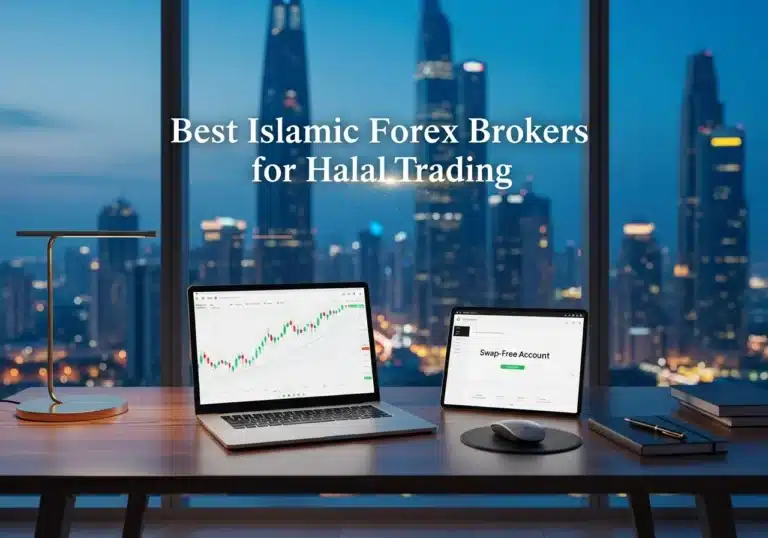Selecting the right trading platform is a crucial decision that can significantly impact your trading success and efficiency. Among the most popular platforms, the MetaTrader 4 vs MetaTrader 5 debate is one that every trader—whether beginner or advanced—must face. These two platforms offer unique features suited to different trading styles and objectives. For traders primarily focused on Forex trading, MT4 has long been the go-to choice due to its simplicity and user-friendly interface. On the other hand, MetaTrader 5 is favored by traders looking for a broader range of options, as it supports multi-asset trading, including stocks, commodities, futures, and more. When choosing between these platforms, working with an online forex broker can help you select the one that best suits your trading preferences.

In this article, we’ll explore the strengths and differences of MetaTrader 4 (MT4) and MetaTrader 5 (MT5), helping you understand which platform might be better suited for your specific trading needs. We’ll cover the features, technical tools, and ease of use, and discuss considerations like security, compatibility, and community support to give you a complete picture.
What is MetaTrader 4?

MetaTrader 4 (MT4), released in 2005 by MetaQuotes, has become one of the most widely used platforms among Forex traders. Known for its intuitive design and user-friendly features, MT4 quickly gained popularity for allowing traders to execute trades with ease, even if they are relatively new to the trading world. MT4’s primary focus is on Forex trading, though it also supports commodities and indices through Contracts for Difference (CFDs), giving traders some diversification options.
Key Features of MetaTrader 4:
- Device Accessibility: MT4 is accessible on desktop, web, and mobile devices (Android and iOS), giving traders flexibility and the freedom to trade from anywhere.
- Automated Trading with Expert Advisors (EAs): One of MT4’s most appealing features is the support for Expert Advisors (EAs). These EAs allow traders to automate trading strategies, providing opportunities for hands-free trading once a strategy is set up. Automated trading can be invaluable for those who prefer to rely on strategy over manual market analysis.
- Technical Analysis Tools: MT4 includes a robust set of analysis tools, such as 30 built-in technical indicators, 9 timeframes, and various charting options (candlestick, bar, and line charts). This variety gives traders a solid foundation for analyzing price trends and making informed trading decisions.
- Customization and Flexibility: Traders can personalize their trading environment by creating custom indicators, setting up scripts, and adjusting chart layouts. This customization is especially helpful for traders with specific strategies or those who prefer a particular visual setup for technical analysis.
Why Traders Choose MetaTrader 4: Many traders prefer MT4 for its simplicity and familiarity. The platform’s large user base has led to a wealth of resources, community support, and educational material, making MT4 accessible for those at any experience level.
Read More: Forex Trading Tools
What is MetaTrader 5?

MetaTrader 5 (MT5), launched in 2010, was developed to address some of the limitations of MT4 and to cater to a broader range of asset classes. MT5 supports multi-asset trading, providing access to stocks, commodities, bonds, options, and futures alongside Forex. Designed to be a more powerful and versatile platform, MT5 offers advanced features, a more sophisticated interface, and tools to support complex trading strategies.
Key Features of MetaTrader 5:
- Multi-Asset Capability: Unlike MT4, which is predominantly focused on Forex, MT5 supports a variety of asset classes. This flexibility makes it appealing for traders who want to diversify beyond currency trading and venture into other markets.
- Advanced Technical Analysis Tools: MT5 offers an expanded range of 38 technical indicators, 21 timeframes, and additional charting options like Renko and Range bars. With these tools, traders can conduct in-depth analysis and have greater precision in their strategies.
- Enhanced Back-Testing and Strategy Development: MT5 includes a multi-threaded strategy tester, which allows traders to conduct back-tests more quickly and efficiently than MT4. Additionally, MT5’s multi-currency back-testing feature enables traders to test strategies across multiple currency pairs simultaneously, a valuable tool for those who work with complex, data-driven algorithms.
- Market Depth (DOM): MT5’s Depth of Market feature provides insights into the liquidity and order flow within the market. This tool is particularly beneficial for intraday and high-frequency traders who rely on precise market entry and exit points.
- Economic Calendar Integration: MT5’s built-in economic calendar helps traders stay on top of significant market events and news, allowing for better-informed trading decisions and strategies around key market-moving events.
Why Traders Choose MetaTrader 5: MT5’s advanced tools and expanded market access make it ideal for experienced traders and those looking to engage with multiple asset classes. With its sophisticated features, MT5 allows traders to maximize their market reach and trading precision, catering to both technical and fundamental analysts.
Key Differences Between MetaTrader 4 and MetaTrader 5

1. Pricing and Trading Costs
- Platform Access: Both MT4 and MT5 are free to download and use, as brokers typically cover the licensing fees. However, trading costs such as spreads, commissions, and overnight fees vary by broker and can impact profitability.
- Broker-Specific Fees: While some brokers may offer slightly different fee structures based on the platform, it’s essential to evaluate both platforms’ trading costs, especially if you frequently execute large volumes or hold positions overnight.
2. Educational Resources and User Support
- MetaTrader 4’s Established Community: MT4’s long-standing reputation has fostered a large community of traders, developers, and resources. With a wealth of tutorials, articles, and forums available, beginners can quickly find answers to their questions and troubleshoot issues.
- MetaTrader 5’s Growing Resources: While MT5’s support community is still catching up to MT4, the platform’s resources are growing as more brokers and traders adopt it. Many brokers now provide MT5-specific resources, including guides, webinars, and tutorials.
3. Third-Party Add-ons and Integrations
- MetaTrader 4’s Extensive Add-On Ecosystem: MT4 has a robust ecosystem of third-party plugins, indicators, and Expert Advisors. Traders can easily find tools that suit their strategies, making MT4 highly adaptable for custom needs.
- Built-In Tools on MetaTrader 5: While MT5 supports third-party integrations, it includes many features that were previously only available through plugins on MT4. For example, MT5 has advanced charting options and timeframes, a built-in economic calendar, and more sophisticated analytical tools.
4. Security and Account Protection
- Account Security on Both Platforms: Both MT4 and MT5 employ industry-standard encryption protocols, secure login options, and protection against unauthorized access.
- Enhanced Security on MT5: MT5 offers two-factor authentication (2FA), adding a layer of security beyond what’s available on MT4. This feature is highly recommended for traders concerned with account protection, as it requires a code in addition to the password to access the account.
5. Compatibility and Migration Considerations
Lack of Backward Compatibility
MT4 and MT5 are not backward compatible. This means that tools, scripts, indicators, and Expert Advisors created for MT4 will not work on MT5, and vice versa. For traders who rely heavily on custom tools or have significant investments in MT4’s resources, this lack of compatibility is a key consideration when deciding to switch platforms.
Steps for Migrating from MT4 to MT5
If you decide to transition to MT5, consider the following steps to ensure a smooth migration:
- Backup Custom Indicators and EAs: Before switching, make copies of any custom tools or indicators that you use frequently on MT4. If they are essential to your trading strategy, you may need to recreate or repurchase them for MT5.
- Seek Broker Support: Many brokers offer assistance for traders transitioning from MT4 to MT5, including tutorials, webinars, and customer service representatives who can answer questions about the migration.
- Test Your Strategies on MT5: Since MT5’s technical structure differs from MT4, it’s wise to test your strategies on the new platform to ensure performance consistency, especially if you use automated trading tools.
Read More: Choosing a Forex Broker
Common Pitfalls During Migration
- Interface Differences: MT5’s interface is more advanced, which can be overwhelming for traders accustomed to MT4’s simplicity. Take the time to explore MT5’s layout and features gradually to avoid mistakes in trade execution.
- Adjusting Automated Strategies: For traders using EAs on MT4, the move to MT5 might require recalibration or even rewriting the strategy, as MT4’s MQL4 and MT5’s MQL5 are different programming languages with distinct functionalities.
6. Trading Community and Marketplaces
- MT4’s Established Marketplace: MT4’s community-driven marketplace offers a wide variety of custom indicators, EAs, and trading strategies that can be purchased or downloaded for free. This robust marketplace provides easy access to tools for every trading style.
- MT5’s Expanding Market: Although MT5’s marketplace is newer and still growing, it has begun to attract more developers, creating a broader selection of tools. As MT5 gains traction, more custom tools are becoming available for traders looking for unique strategies.
7. Back-Testing and Strategy Development
- Standard Back-Testing in MT4: MT4’s back-testing capabilities are suitable for single-asset strategies and allow traders to optimize trading algorithms using historical data.
- Multi-Currency and Multi-Threaded Testing in MT5: MT5’s advanced, multi-threaded strategy tester speeds up back-testing and supports multi-currency back-testing. This feature allows traders to test complex strategies that span across different currency pairs, saving time and improving the accuracy of simulations.
8. Charting Tools and Timeframes
- MT4’s Basic Charting and Timeframes: MT4 supports 9 timeframes and three basic chart types (candlestick, bar, and line charts). While adequate for most Forex traders, it limits advanced customization.
- Expanded Charting on MT5: MT5 offers 21 timeframes, additional chart types (such as Renko and Range bars), and more graphical objects, providing traders with greater flexibility in technical analysis and visualization.
Comparison Table
Here’s a detailed comparison table to illustrate the differences between MetaTrader 4 (MT4) and MetaTrader 5 (MT5) across various aspects:
| Feature | MetaTrader 4 (MT4) | MetaTrader 5 (MT5) |
| Primary Focus | Primarily designed for Forex trading. | Supports multi-asset trading, including Forex, stocks, commodities, futures, options, and bonds. |
| Release Year | 2005 | 2010 |
| Interface | Simple and user-friendly, suitable for beginners. | More advanced interface with additional features, ideal for experienced traders. |
| Technical Indicators | 30 built-in indicators | 38 built-in indicators |
| Timeframes | 9 timeframes | 21 timeframes |
| Chart Types | Supports candlestick, bar, and line charts. | Includes additional chart types like Renko and Range bars, expanding analytical options. |
| Automated Trading | Supports automated trading with Expert Advisors (EAs) written in MQL4. | Supports EAs with MQL5, offering more complex automation options and improved performance for back-testing. |
| Back-Testing | Single-threaded back-testing; suitable for single-currency tests only. | Multi-threaded back-testing with multi-currency support, speeding up testing for complex strategies. |
| Depth of Market (DOM) | Not available. | Offers Depth of Market (DOM) functionality for intraday and high-frequency traders. |
| Economic Calendar | Requires third-party plugins for economic calendar integration. | Built-in economic calendar, allowing traders to track key market events directly in the platform. |
| Order Types | Standard order types: Market, Limit, Stop, and Trailing Stop. | Includes additional order types such as Buy Stop Limit and Sell Stop Limit. |
| Programming Language | MQL4 | MQL5, with more powerful features, particularly for complex algorithmic trading. |
| Market Access | Primarily focused on Forex and CFDs (Contract for Difference) | Multi-asset support including Forex, stocks, commodities, and other asset classes. |
| Customization and Add-Ons | Large library of third-party plugins, custom indicators, and EAs. | Includes many built-in features that require plugins in MT4, but third-party plugins are also available. |
| Social Trading | Generally requires third-party tools or broker-supported plugins for social trading. | Native support for social trading, allowing traders to copy strategies from other traders within MT5. |
| Strategy Tester | Single-threaded strategy tester, only for Forex. | Multi-threaded, multi-currency strategy tester, enabling faster and broader strategy testing. |
| Community and Support | Large, well-established community with abundant tutorials and resources. | Growing community with increasing resources as more brokers adopt MT5. |
| Two-Factor Authentication (2FA) | Not natively available on the platform. | Offers two-factor authentication (2FA) for enhanced security. |
| Backward Compatibility | Compatible only with tools, indicators, and scripts created in MQL4. | Not backward compatible with MT4, requiring MQL5 tools, indicators, and EAs. |
| Performance Speed | Less efficient on resource-heavy tasks; suited for simpler trading strategies. | Faster and optimized for complex, multi-asset strategies, providing better performance in high-volume trading. |
| Mobile and Web Access | Available on desktop, mobile, and web (basic functionalities). | Available on desktop, mobile, and web with more advanced functionalities on web and mobile. |
| Security | Secure with standard encryption protocols. | Enhanced security features, including 2FA for account protection. |
| Marketplace and Add-Ons | Large marketplace with extensive third-party EAs, indicators, and strategies. | Expanding marketplace with growing developer support and more advanced, built-in tools. |
| Ideal For | Forex traders, beginners, and those needing a straightforward, resource-rich platform. | Experienced traders, multi-asset traders, and those needing advanced technical analysis and strategy development. |
This comparison should help highlight the unique strengths and intended user base for each platform, providing clarity on which platform might be better suited for specific trading needs and strategies.
Pro Tips for Using MetaTrader 4 and MetaTrader 5

MetaTrader 4 Pro Tips
- Engage with the Community: MT4 has an extensive online community where traders share strategies, tools, and insights. Leverage these resources to enhance your trading strategies and discover popular indicators or EAs.
- Optimize EA Use: If you’re interested in automated trading, experiment with MT4’s Expert Advisors. MT4’s large library of EAs can cater to various strategies, from scalping to long-term trading.
MetaTrader 5 Pro Tips
- Utilize Multi-Currency Testing: MT5’s strategy tester allows for efficient multi-currency back-testing, ideal for those who trade diversified portfolios or want to experiment with strategies across multiple assets.
- Make Use of Market Depth (DOM): If you’re an intraday or high-frequency trader, MT5’s market depth tool can help you monitor order flow and liquidity, giving you more precise entry and exit points.
Opofinance Services
Opofinance, as an ASIC-regulated forex broker, offers a secure, user-friendly, and highly adaptable platform tailored for traders utilizing MetaTrader 5 (MT5). Below are the key features that make Opofinance an attractive choice for MT5 users:
- Regulatory Compliance
- As an ASIC-regulated broker, Opofinance places a strong emphasis on security and transparency, fostering trust and reliability across its trading services.
- Secure Fund Management
- Provides safe, convenient methods for depositing and withdrawing funds.
- Simplifies the financial logistics of trading, making fund management easy and accessible for traders of all levels.
- Social Trading Feature
- Enables traders to copy strategies directly from successful, experienced traders within the MT5 platform.
- Particularly beneficial for beginners or those aiming to diversify their portfolios without extensive market research.
- Fosters a collaborative environment where users can learn from experts, enhancing the overall trading experience.
- Advanced MT5 Integration
- Opofinance fully supports MT5’s multi-asset capabilities, providing access to a diverse range of assets, including stocks, commodities, and more.
- Empowers traders to leverage MT5’s advanced analytics tools, such as multi-currency back-testing and market depth, supporting sophisticated trading strategies and multi-asset management.
- Stable Infrastructure and Platform Efficiency
- The robust platform infrastructure complements MT5’s powerful technical tools, ensuring a stable, efficient trading environment.
- Particularly ideal for traders utilizing MT5’s complex analytical and fundamental features to inform their trading strategies.
- Comprehensive Trading Environment
- Opofinance’s combination of regulatory standards, secure fund management, Social Trading, and advanced MT5 support makes it an excellent choice for traders.
- Designed for security, convenience, and growth, it serves both novice and experienced traders looking to maximize the potential of MT5.

Conclusion
The choice between MetaTrader 4 and MetaTrader 5 ultimately depends on the trader’s objectives, experience level, and preferred asset classes. MT4 is a well-established platform that remains a top choice for Forex traders and those who appreciate a simple, streamlined platform with access to community resources. Conversely, MT5 provides more sophisticated tools and supports a wide range of assets, making it ideal for traders interested in multi-asset trading or those seeking advanced features for complex strategies.
If your primary focus is Forex trading, MT4’s user-friendly interface and active community make it an excellent choice. However, if you aim to expand into stocks, commodities, or futures, or if you want to leverage advanced features like multi-currency back-testing and market depth, MT5’s capabilities could provide a considerable advantage.
Key Takeaways
- MT4 is preferred for Forex trading due to its simplicity, customization options, and vast community support.
- MT5 is suited for advanced traders looking for multi-asset support, enhanced back-testing, and sophisticated technical analysis tools.
- Consider the lack of backward compatibility and the need to recalibrate automated tools if migrating from MT4 to MT5.
Can I use both MT4 and MT5 on the same device?
Yes, both platforms can be installed and used on the same device, allowing traders to explore each platform’s features and decide which suits them best.
Are there additional costs associated with MT4 and MT5?
Both platforms are free to download, but trading costs such as spreads and commissions vary by broker. Traders should review their broker’s fee structure to understand potential costs.
Is MT5 better for automated trading than MT4?
While MT4 is widely supported and offers extensive resources for automated trading, MT5 provides a more advanced environment for developing complex strategies, especially for multi-asset trading.