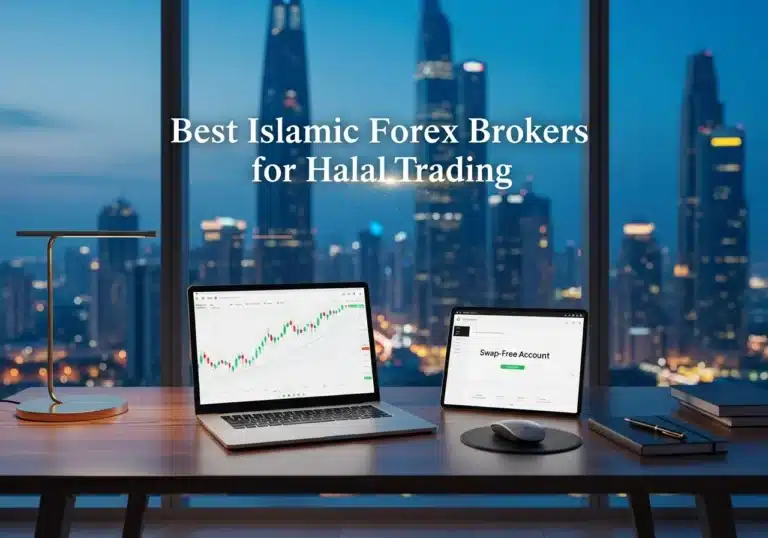Imagine having a trading platform that not only simplifies your trading activities but also empowers you with advanced tools and features to maximize your profits. What is MT4? MetaTrader 4, or MT4, is a groundbreaking trading platform developed by MetaQuotes Software, revolutionizing the way traders engage with financial markets. As a top choice among online forex broker platforms, MT4 offers a comprehensive suite of tools that cater to both novice and seasoned traders, making it an indispensable asset in the world of forex trading. In this extensive guide, we will explore the depths of MT4, uncovering its key features, benefits, and strategies to help you harness its full potential for successful trading.

Key Features of MetaTrader 4

Sleek and Intuitive Interface
One of the standout aspects of the MetaTrader 4 trading platform is its sleek and intuitive interface. Designed with user experience in mind, MT4 simplifies the trading process, allowing users to navigate effortlessly through its various functions. Whether you’re a beginner or an expert, the platform’s clean layout ensures that you can focus on your trading strategies without being overwhelmed by complexity.
Enhanced User Experience: MT4’s interface is not just visually appealing but also highly functional. The platform organizes essential tools and features in a logical manner, ensuring that traders can access what they need quickly. The customizable toolbar and easy-to-read charts make it simple to tailor the workspace to individual preferences.
Accessibility for All Levels: For newcomers to forex trading, MT4 offers a gentle learning curve. The platform’s intuitive design means that even those with minimal trading experience can start trading without a steep learning period. At the same time, advanced traders appreciate the depth and sophistication of the tools available, making MT4 a versatile choice for all levels of expertise.
Read More: what is mt5
Advanced Charting and Analysis
The MT4 trading platform excels in providing advanced charting and analysis tools. With a wide range of customizable technical indicators, multiple chart types, and comprehensive analytical features, traders can perform in-depth market analysis with ease. Real-time data and sophisticated charting options enable traders to make informed, data-driven decisions, enhancing their ability to identify profitable trading opportunities.
Diverse Chart Types: MT4 supports various chart types, including bar charts, candlestick charts, and line charts. Each chart type offers unique insights, allowing traders to choose the one that best suits their analytical style. Candlestick charts, for example, are favored for their ability to display detailed price movements and patterns.
Customizable Technical Indicators: The platform comes equipped with over 30 built-in technical indicators, such as Moving Averages, Bollinger Bands, and Relative Strength Index (RSI). Traders can customize these indicators or add new ones to tailor their analysis. Additionally, MT4 allows for the creation of custom indicators using the MQL4 programming language, providing endless possibilities for personalized trading strategies.
Comprehensive Analytical Tools: Beyond indicators, MT4 offers a suite of analytical tools, including trend lines, Fibonacci retracements, and support and resistance levels. These tools help traders identify market trends, potential reversal points, and key price levels, enabling more accurate and strategic trading decisions.
Expert Advisors (EAs)
MetaTrader 4 platform introduces the concept of Expert Advisors (EAs), which are automated trading scripts that execute trades on behalf of the user. This feature is a game-changer for traders looking to implement systematic trading strategies, allowing for consistent and emotion-free trading. EAs can be programmed to follow specific trading rules, ensuring that trades are executed precisely as planned, even in volatile market conditions.
Automation and Efficiency: EAs automate the trading process, reducing the need for constant monitoring. This not only saves time but also minimizes the impact of emotional decision-making, which can often lead to impulsive and irrational trades. By following predefined rules, EAs ensure that trading strategies are executed consistently and efficiently.
Customization and Flexibility: Traders can develop their own EAs using the MQL4 language or choose from a vast library of existing EAs available in the MT4 marketplace. This flexibility allows traders to implement a wide range of strategies, from simple moving average crossovers to complex multi-indicator systems.
Backtesting and Optimization: MT4 provides robust backtesting and optimization tools for EAs, allowing traders to test their automated strategies against historical data. This helps in fine-tuning the parameters and improving the performance of EAs before deploying them in live trading environments.
Customizability
Flexibility is a key strength of the MetaTrader 4 trading platform. Traders can create custom indicators and scripts using MQL4, MetaTrader’s proprietary programming language. This level of customizability allows traders to tailor the platform to their unique trading styles and preferences, ensuring that they have the tools they need to execute their strategies effectively.
Personalized Trading Environment: MT4 allows traders to customize almost every aspect of the platform, from the appearance of charts to the behavior of indicators. This personalization ensures that the trading environment aligns with the trader’s specific needs and preferences, enhancing overall trading efficiency.
MQL4 Programming: For those with programming skills, MQL4 offers the ability to create highly specialized trading tools. Whether it’s a custom indicator, an automated trading system, or a utility script, MQL4 empowers traders to develop tools that give them a competitive edge in the market.
Third-Party Plugins and Extensions: The MT4 ecosystem includes a wide range of third-party plugins and extensions that further enhance the platform’s functionality. These additions can provide additional indicators, enhanced charting capabilities, or improved trade management features, allowing traders to expand the platform’s capabilities as needed.
Multi-Device Support
In today’s fast-paced world, the ability to trade on the go is essential. MT4 trading platform offers seamless multi-device support, enabling traders to access their accounts and manage their trades from desktops, mobile phones, and tablets. This ensures that you stay connected to the markets and can respond to trading opportunities no matter where you are, providing unparalleled convenience and flexibility.
Cross-Platform Compatibility: MT4 is available on various operating systems, including Windows, macOS, Android, and iOS. This cross-platform compatibility ensures that traders can access their accounts and trade from any device, whether they are at home, in the office, or on the move.
Consistent User Experience: Regardless of the device, MT4 maintains a consistent user experience. The mobile and web versions of MT4 retain the core functionalities of the desktop version, ensuring that traders have access to the same tools and features no matter which device they are using.
Real-Time Synchronization: Trades executed on one device are instantly reflected across all other devices. This real-time synchronization ensures that traders always have the most up-to-date information and can manage their trades seamlessly across multiple platforms.
How to Get Started with MT4

Step 1: Choose the Right Broker
Selecting the right forex broker that supports MT4 is the first critical step in your trading journey. Look for brokers that offer competitive spreads, efficient execution, and robust customer support. Choosing a regulated forex broker ensures that your trades are secure and that the platform operates smoothly, providing a reliable foundation for your trading activities.
Step 2: Installation Made Easy
Downloading and installing MT4 is a straightforward process. Visit your broker’s website, download the MT4 installer compatible with your device, and follow the on-screen instructions. The installation process is designed to be user-friendly, ensuring that even those new to trading can set up the platform with minimal hassle.
Step 3: Understanding the Layout
Familiarizing yourself with MT4’s layout is essential for efficient trading. The platform comprises several key components:
- Market Watch: Displays live price quotes for various financial instruments.
- Navigator: Provides access to accounts, indicators, scripts, and Expert Advisors.
- Terminal: Houses your trading history, account information, and trading operations.
Understanding these components will help you navigate the platform like a pro, allowing you to monitor markets, manage your accounts, and execute trades seamlessly.
Step 4: Executing Your First Trade
Placing your first trade on MetaTrader 4 platform involves selecting a currency pair, choosing the order type (market or pending), and setting your stop-loss and take-profit levels. Effective risk management is crucial, and MT4 provides robust tools to help you protect your investments. By utilizing these features, you can trade with confidence, knowing that your risk is well-managed.
Step 5: Mastering Tools
To truly leverage the power of MT4, mastering its array of tools is essential. Utilize technical indicators, drawing tools, and charting features to analyze market trends and identify trading opportunities. By becoming proficient in these tools, you can enhance your trading strategies and make more informed decisions, ultimately increasing your chances of success in the forex market.
Why Choose MetaTrader 4?

Reliability You Can Trust
When it comes to trading platforms, reliability is paramount. MT4 is renowned for its stable performance, ensuring that your trading activities run smoothly with minimal interruptions. This reliability builds trust among traders, making MT4 a preferred choice for those who seek a dependable trading environment.
Real-Time Market Access
Access to real-time market data is crucial for successful trading. MetaTrader 4 for forex trading provides live price quotes and up-to-the-minute market information, enabling you to stay informed and make timely trading decisions. This real-time access allows you to seize opportunities as they arise, keeping you ahead in the fast-paced forex market.
Comprehensive Security
Security is a top priority for any trading platform, and MT4 delivers with its comprehensive security measures. The platform employs advanced encryption technologies to protect your trading data and personal information. These security features ensure that your sensitive information remains safe, providing peace of mind as you trade.
Global Community
Joining a global community of MT4 users offers numerous benefits. Engage with fellow traders through forums, share strategies, and access a wealth of shared resources. Being part of this community enhances your trading knowledge and provides valuable insights, helping you to refine your strategies and achieve better trading outcomes.
Pro Tips for MT4 Users
Customize Your Workspace
Personalizing your MT4 workspace can significantly enhance your trading efficiency. Set up charts, templates, and indicators that align with your trading style. A customized workspace allows you to monitor the most relevant information at a glance, enabling you to make swift and informed trading decisions.
Chart Templates: Save your preferred chart settings as templates, allowing you to quickly apply your custom configurations to new charts. This saves time and ensures consistency across your trading workspace.
Multiple Chart Layouts: Arrange multiple charts in a single window to monitor different currency pairs or timeframes simultaneously. This multi-chart layout provides a comprehensive view of the market, facilitating better decision-making.
Custom Indicators: Add and arrange your favorite technical indicators on your charts. By prioritizing the indicators that matter most to your trading strategy, you can streamline your analysis process and focus on key market signals.
Leverage Demo Accounts
Before committing real funds, utilize MT4’s demo accounts to test your trading strategies in a risk-free environment. Practicing with a demo account helps you refine your approach and build confidence, ensuring that you are well-prepared for live trading scenarios.
Risk-Free Practice: Demo accounts allow you to trade with virtual funds, enabling you to experiment with different strategies without the risk of losing real money. This is particularly beneficial for beginners who are still learning the ropes of forex trading.
Strategy Testing: Use demo accounts to backtest and optimize your trading strategies. By evaluating how your strategies perform under different market conditions, you can identify strengths and weaknesses and make necessary adjustments.
Skill Development: Develop and hone your trading skills, such as technical analysis, risk management, and trade execution, in a controlled environment. This practice can significantly improve your performance when you transition to live trading.
Join MT4 Forums
Engaging with the global trading community through MT4 forums can provide invaluable insights. Exchanging tips, scripts, and Expert Advisors with other traders allows you to learn from their experiences and enhance your own trading strategies. This collaborative environment fosters continuous learning and improvement.
Networking Opportunities: Connect with traders from around the world, expanding your professional network and gaining access to diverse trading perspectives and approaches.
Resource Sharing: Access a wealth of shared resources, including custom indicators, EAs, and trading scripts. These resources can enhance your trading capabilities and provide new tools to implement your strategies.
Problem Solving: Seek advice and solutions to trading challenges by tapping into the collective knowledge of the community. Whether you’re facing technical issues or strategic dilemmas, fellow traders can offer valuable support and guidance.
Opofinance Services
Opofinance stands out as an ASIC regulated broker, offering a suite of exceptional services tailored for forex traders:
- Social Trading Services: Connect with experienced traders and replicate their strategies effortlessly. Social trading allows you to learn from the best and implement proven strategies without extensive research or analysis.
- Featured on MT5 Brokers List: Officially recognized, ensuring credibility and trustworthiness. Being featured on the MT5 brokers list signifies Opofinance’s commitment to providing high-quality trading services and maintaining industry standards.
- Safe and Convenient Deposits and Withdrawals: Multiple secure methods to manage your funds with ease. Opofinance ensures that your financial transactions are protected with advanced security measures, providing peace of mind.

Conclusion
In conclusion, MetaTrader 4 (MT4) is the ultimate trading tool for both beginners and experts, offering unmatched flexibility and a comprehensive suite of features. Its reliability, advanced analytical tools, and extensive customizability make it a preferred choice among forex traders worldwide. By exploring MT4 through a demo account, you can unlock its full potential and build the confidence needed to excel in live trading. Embrace the power of MT4 and take your forex trading to new heights.
Key Takeaways
- MT4 is a powerful and versatile trading platform widely used in the forex market.
- Advanced features like Expert Advisors, customizable indicators, and multi-device support enhance trading efficiency.
- Choosing the right broker and mastering MT4’s tools are essential for successful trading.
- Opofinance offers exceptional services, including social trading and secure transactions, making it a top choice for traders.
- Pro Tips such as customizing your workspace and leveraging demo accounts can significantly improve your trading strategy.
Can MT4 be integrated with other trading tools or software?
Yes, MT4 can be integrated with a variety of trading tools and software. This includes third-party indicators, automated trading systems, and analytical tools that enhance the platform’s functionality. Integration capabilities allow traders to customize their trading environment, ensuring that they have access to the tools they need to implement their strategies effectively.
Third-Party Integrations: MT4 supports numerous third-party integrations, such as trading signal services, automated trading bots, and custom indicators developed by independent developers. These integrations can significantly expand the platform’s capabilities, providing traders with additional resources to enhance their trading strategies.
API Access: While MT4 does not offer a traditional API, it allows for communication with external applications through scripts and Expert Advisors. This enables traders to develop custom solutions that interact with the platform, facilitating advanced automation and data analysis.
Data Feed Integration: Traders can integrate external data feeds into MT4, providing access to alternative market data sources. This can enhance market analysis and provide a more comprehensive view of market conditions.
What are the system requirements for running MT4?
devices. The minimum system requirements typically include:
Operating System: Windows 7, 8, 10, or later; macOS via Wine or virtualization software
Processor: 1 GHz or higher
RAM: 512 MB or more
Internet Connection: Stable broadband connection
Ensuring your device meets these requirements will provide a smooth and uninterrupted trading experience.
Optimal Performance: For the best performance, it is recommended to use a device with a faster processor and more RAM. This ensures that the platform runs smoothly, especially when handling multiple charts and indicators simultaneously.
Mobile Devices: MT4 is optimized for mobile devices, with dedicated apps available for both iOS and Android. These apps provide a streamlined version of the platform, allowing traders to manage their accounts and execute trades on the go without compromising functionality.
Browser-Based Access: In addition to desktop and mobile applications, MT4 can be accessed via a web browser through the WebTrader version. This allows traders to use MT4 without installing any software, providing flexibility and convenience for those who prefer browser-based trading.
How can I ensure my Expert Advisors perform optimally on MT4?
To ensure your Expert Advisors (EAs) perform optimally on MT4, consider the following tips:
Regular Updates: Keep your EAs updated to comply with the latest market conditions.
Backtesting: Use MT4’s built-in strategy tester to backtest your EAs against historical data.
Optimization: Fine-tune the parameters of your EAs to maximize performance.
Monitoring: Regularly monitor your EAs to ensure they are functioning as intended and making necessary adjustments based on market changes.
These practices help maintain the effectiveness and reliability of your automated trading strategies.
Backtesting Best Practices: Conduct thorough backtesting of your EAs using diverse historical data sets. This helps identify how your strategies perform under different market conditions, ensuring that they are robust and adaptable to changing trends.
Parameter Optimization: Optimize the parameters of your EAs to enhance their performance. MT4’s optimization feature allows you to test various parameter combinations, identifying the most effective settings for your trading strategy.
Continuous Monitoring: Even after deploying your EAs, continuous monitoring is essential. Market conditions can change rapidly, and what works today may not be effective tomorrow. Regularly review the performance of your EAs and make adjustments as needed to maintain their effectiveness.
Risk Management: Incorporate solid risk management principles into your EAs. Ensure that your automated strategies include features such as stop-loss orders, position sizing, and risk-reward ratios to protect your capital and manage exposure effectively.