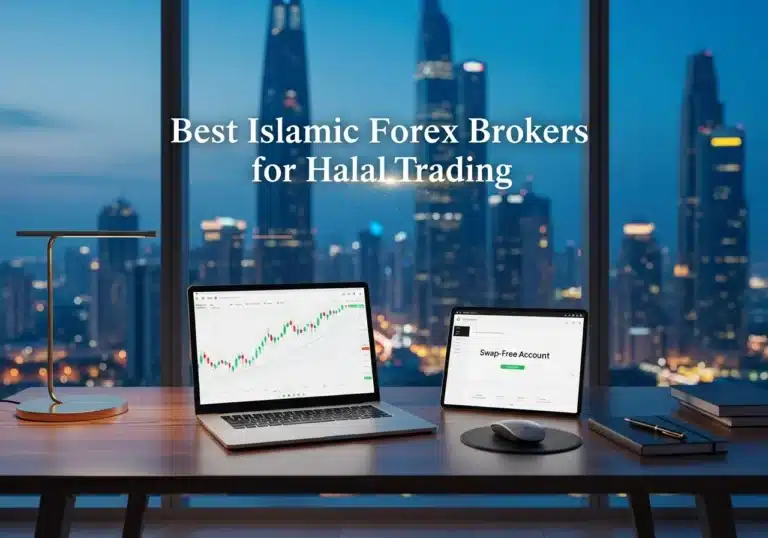NinjaTrader is an advanced trading platform and brokerage service primarily designed for active futures and forex traders. As a sophisticated online forex broker, it offers powerful charting tools, strategy backtesting, and trade simulation features that cater to both new and experienced traders. This article provides a comprehensive ninjatrader review, exploring its features, pricing, supported assets, and what makes it a preferred choice for over 1.9 million users worldwide.
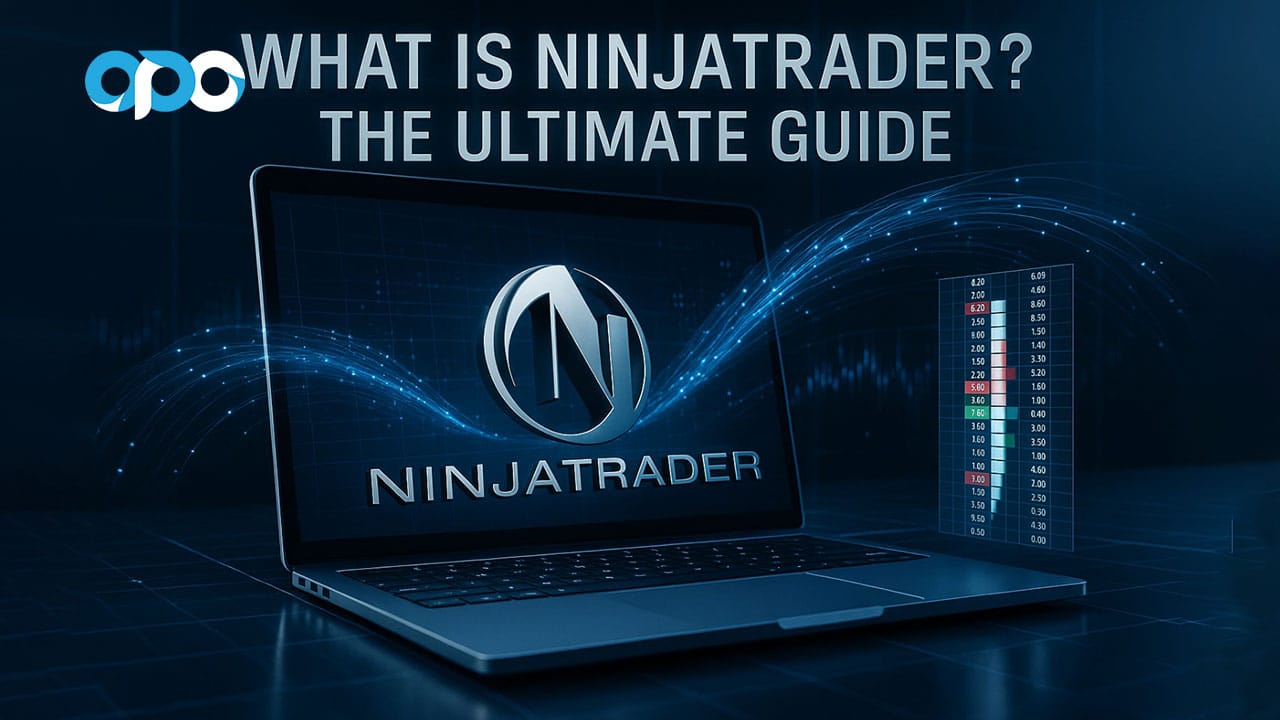
Key Takeaways
- Primary Focus: NinjaTrader specializes in futures and forex trading, offering a robust platform for active and algorithmic traders.
- Powerful Tools: The platform is renowned for its advanced charting, with over 100 built-in indicators, extensive customization options, and automated strategy development using NinjaScript (C#).
- Flexible Pricing: It offers three pricing tiers—a free plan with standard commissions, a monthly subscription, and a lifetime license that provides the lowest trading costs.
- Accessibility: Traders can access their accounts and trade seamlessly across desktop, web, and mobile applications.
- Risk-Free Practice: NinjaTrader provides unlimited simulated trading, allowing users to practice strategies and familiarize themselves with the platform without risking real capital.
- Regulation: NinjaTrader is a US-regulated broker, registered with the Commodity Futures Trading Commission (CFTC) and the National Futures Association (NFA).
NinjaTrader at a Glance
Understanding the foundation and purpose of NinjaTrader is key to appreciating its role in the modern trading landscape. Since its inception, the platform has grown significantly, carving out a niche as a leader in the futures trading industry by focusing on powerful technology and trader-centric services.

Brief History and Company Background
Founded in 2003, NinjaTrader began with a vision to provide traders with institutional-grade tools and technology. Headquartered in Chicago and Denver, it has evolved from a software provider into a full-fledged futures brokerage. The company has steadily grown its user base, now supporting over 1.9 million traders globally. A significant development in its journey was the 2025 acquisition by the cryptocurrency exchange Kraken, a deal that signals a bridging of traditional futures markets with the digital asset space.
Who Uses NinjaTrader?
NinjaTrader is built for a diverse range of traders, but it particularly appeals to:
- Active Day Traders: Those who require fast execution, advanced charting, and order flow tools to make rapid decisions.
- Algorithmic Traders: Developers and quantitative traders who use the NinjaScript framework to build, backtest, and deploy automated trading strategies.
- Discretionary Traders: Individuals who rely on technical analysis and chart visualization will find its customization capabilities invaluable.
- Beginners in Futures: While there is a learning curve, the free simulation environment and educational resources make it a viable starting point for those serious about learning to trade futures.
The platform’s versatility makes it suitable for various experience levels, though its advanced features are best leveraged by those with some trading knowledge.
Read More: NinjaTrader vs TradingView
NinjaTrader Platform Overview
At its core, the ninjatrader platform is a comprehensive ecosystem designed for market analysis and trading. It serves as both a software suite and a brokerage, giving traders everything they need in one centralized place. This integrated approach simplifies the trading process, from initial analysis to final execution.
What Does NinjaTrader Offer?
NinjaTrader provides an integrated solution that combines high-performance trading software with brokerage services. Users can analyze markets, develop strategies, and place trades all from within the platform. Its cloud-based infrastructure ensures that trades and account information are synced across all devices, offering a seamless experience whether you are at your desk or on the move. The platform is especially known for its robust technology that supports high-speed data feeds and order execution.
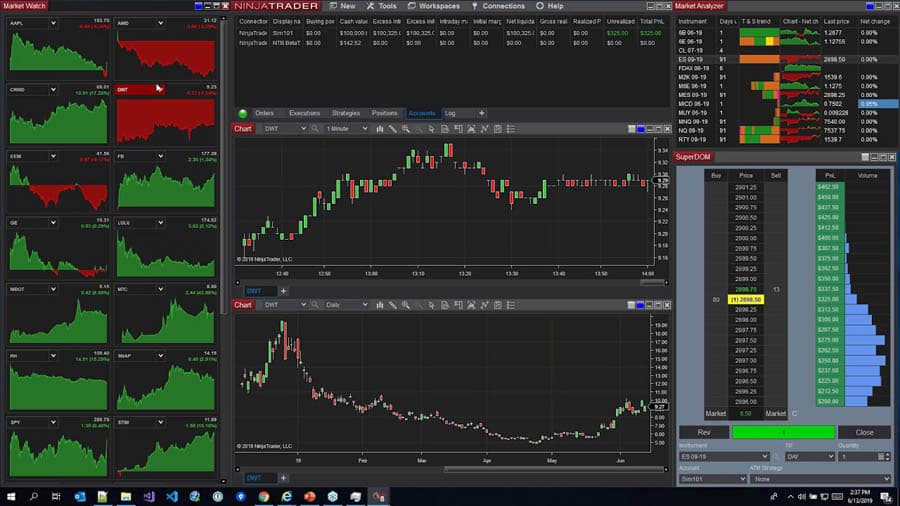
Supported Markets
NinjaTrader’s primary strength lies in its extensive support for derivatives markets. While it is a specialist platform, it offers access to a wide array of global markets:
- Futures: This is NinjaTrader’s core offering. It includes access to popular contracts like the E-mini S&P 500, Nasdaq 100, crude oil, gold, and treasury bonds. It supports micro, e-mini, and standard contract sizes.
- Forex: Traders can access major and minor currency pairs.
- Options on Futures: Provides another avenue for traders to speculate or hedge their futures positions.
- Stocks and ETFs: Trading these assets requires connecting to a supported third-party brokerage like Interactive Brokers or TD Ameritrade, as NinjaTrader does not directly offer them through its native brokerage.
- Cryptocurrency Futures: Traders can access Bitcoin and Ether futures contracts through the CME Group, allowing them to speculate on digital asset prices in a regulated environment.
Accessibility: Desktop, Web, and Mobile
Recognizing the need for flexibility, NinjaTrader offers a multi-device experience.
- Desktop Platform (NinjaTrader 8): This is the flagship offering, a powerful, downloadable Windows-based application that provides the full suite of advanced tools, charting, and customization. It is the go-to for serious traders who need maximum performance and functionality.
- Web Platform: For traders who need access from any computer, the web platform offers a streamlined experience with core charting and trading features without requiring any software installation.
- Mobile App: Available for iOS and Android, the mobile app was redesigned in 2025 to be more intuitive. It allows traders to monitor positions, manage orders, and analyze charts on the go, ensuring they never miss a market move.
Key Features of NinjaTrader

The true power of what is NinjaTrader lies in its rich feature set, which is engineered to meet the demands of discerning traders. These tools provide deep market insight, analytical power, and the flexibility to trade according to a specific plan. The combination of these ninjatrader features makes it a formidable tool.
Advanced Charting and Technical Analysis
Charting is where NinjaTrader truly excels. The platform provides:
- Comprehensive Charting Tools: Users can create highly detailed charts with multiple timeframes and styles, including time-based, tick-based, and volume-based charts.
- Over 100 Technical Indicators: A vast library of pre-built indicators is available, from moving averages and RSI to more complex tools.
- Drawing Tools: An extensive set of drawing tools helps traders perform technical analysis by marking trend lines, support/resistance levels, and Fibonacci retracements.
- Market Analyzer: A real-time market scanning tool that monitors a list of instruments and alerts traders to conditions that meet their custom criteria.
Simulated Trading and Backtesting
NinjaTrader offers one of the most robust simulation environments available to retail traders.
- Unlimited Free Simulation: Users can practice trading with live market data in a risk-free environment. This is an invaluable tool for testing new strategies, learning the platform’s features, and building confidence before committing real capital.
- Strategy Backtesting: The Strategy Analyzer tool allows traders to test their automated strategies against historical data to evaluate performance and robustness.
- Market Replay: A unique feature that lets users download historical data and “replay” a trading day tick-by-tick, allowing them to practice trading in specific market conditions as if they were live.
Automated Trading and NinjaScript
Automation is a cornerstone of the NinjaTrader experience.
- NinjaScript: A C#-based framework that allows traders to develop their own custom indicators, strategies, and trading apps. This offers nearly limitless possibilities for automation.
- Point-and-Click Strategy Builder: For those without programming knowledge, NinjaTrader offers a strategy builder that allows users to create automated strategies using pre-defined conditions and actions.
- ATM Strategies: Advanced Trade Management (ATM) strategies automate risk management by pre-defining stop-loss and profit-target orders that are automatically submitted when a position is opened.
Read More: NinjaTrader vs MetaTrader 5
Customization and Third-Party Add-Ons
Few platforms offer the level of customization that NinjaTrader does. The NinjaTrader Ecosystem is a marketplace featuring thousands of third-party add-ons, indicators, and strategies developed by a global community of developers. This allows traders to personalize their platform to their exact specifications, whether they need specialized indicators, automated systems, or other unique tools.
Order Flow and Market Depth Tools
For traders who analyze order flow to gauge buying and selling pressure, NinjaTrader provides several powerful tools:
- SuperDOM (Depth of Market): An intuitive order entry and management tool that displays market depth and allows for single-click trade execution.
- Volumetric Bars: These charts provide a deeper view into the market by displaying the volume traded at each price level within a bar.
- Order Flow+: A premium suite of tools available with paid licenses that includes a Volume Profile indicator, a Trade Detector, and other tools for in-depth order flow analysis.
Account Types and Pricing

NinjaTrader offers a flexible pricing structure designed to accommodate different types of traders, from those just starting to high-volume professionals. Understanding the account options and associated costs is crucial when deciding if the platform is right for you. The model balances free access with premium features, allowing traders to choose a plan that aligns with their activity level and budget.
Account Options
NinjaTrader supports several account types to meet various needs:
- Individual: The standard account for a single trader.
- Joint: For two or more individuals who want to trade from a shared account.
- IRA: Traders can open Traditional, Roth, or SEP IRA accounts to trade futures within a retirement plan.
- Corporate/LLC/Trust: Accounts for legal business entities.
Pricing Plans: Free vs. Paid
The core platform is free for advanced charting, strategy backtesting, and simulation. For live trading, NinjaTrader offers three plans that primarily differ in their commission rates.
| Plan | Cost | Commission (per Micro Contract) | Commission (per Standard Contract) | Best For |
| Free | $0 | $0.39 per side | $1.29 per side | New traders or those with lower trading frequency. |
| Monthly | $99 per month | $0.29 per side | $0.99 per side | Regularly active traders looking for reduced commissions. |
| Lifetime | $1,499 (one-time payment) | $0.09 per side | $0.59 per side | High-volume traders and long-term users seeking the lowest possible trading costs. |
Note: The commissions listed above do not include exchange, clearing, and NFA fees, which are standard pass-through costs.
Commissions and Fees Explained
Beyond the plan-based commissions, traders should be aware of other potential costs:
- Exchange Data Fees: Accessing real-time market data requires a monthly subscription. Fees vary by exchange; for example, top-of-book data for the CME Group (CME, CBOT, NYMEX, COMEX) is $12 per month for non-professionals.
- Inactivity Fee: An inactivity fee of $25 is charged for accounts that do not execute at least one trade in a calendar month.
- Withdrawal Fees: ACH withdrawals are free, but domestic wire transfers cost $30.
- Order Routing Fees: Some data feed providers, like Rithmic, charge a per-contract routing fee (e.g., $0.25).
Minimum Deposit and Margin
One of NinjaTrader’s most attractive features is its accessibility. There is **no account minimum deposit**, meaning you can open an account with any amount. For day trading, NinjaTrader offers some of the lowest margins in the industry, with intraday margins as low as **$50 for micro contracts**. This low barrier to entry makes it easier for new traders to get started in the futures markets.
Supported Assets and Markets

NinjaTrader provides access to a focused but deep range of markets, primarily centered on futures. This specialization allows it to offer a highly optimized experience for traders in these asset classes. While it may not be an all-in-one brokerage, its offerings are robust for its target audience.
Futures Contracts
The platform covers a vast selection of futures contracts from major global exchanges like CME, CBOT, NYMEX, and Eurex.
- Index Futures: Trade the direction of stock indices with products like E-mini S&P 500 (ES), Micro E-mini Nasdaq 100 (MNQ), and DAX futures.
- Commodities: Access markets for energies (Crude Oil, Natural Gas), metals (Gold, Silver, Copper), and agricultural products (Corn, Soybeans, Coffee).
- Interest Rates: Trade futures on government debt, such as 10-Year Treasury Notes.
- Cryptocurrencies: Participate in the volatile crypto market through regulated Bitcoin (BTC) and Ether (MET) futures and their micro-sized equivalents.
Forex and Options
In addition to futures, NinjaTrader supports:
- Forex Trading: A wide selection of major and minor currency pairs is available for trading.
- Options on Futures: Trade options on popular futures contracts, providing more strategic flexibility for hedging or speculation.
Comparison with Competitors

To understand what is NinjaTrader in context, it’s helpful to compare it to other popular platforms like TradeStation and Interactive Brokers.
| Feature | NinjaTrader | TradeStation | Interactive Brokers |
| Primary Focus | Futures, Forex | Stocks, Options, Futures, Crypto | All asset classes (global) |
| Best For | Dedicated futures traders, algorithmic trading, customization | Active traders needing multi-asset support, education | Professional and global traders, lowest margin rates |
| Platform Strengths | Advanced charting, backtesting, 3rd party add-ons | Excellent educational resources, powerful analysis tools | Global market access, sophisticated order types |
| Pricing | Flexible commission plans, low day trading margins | Competitive commissions, per-contract pricing for futures | Extremely low commissions and financing rates |
| Asset Limitations | Stocks/ETFs require a partner broker | Broad asset support | Virtually no limitations |
How to Get Started with NinjaTrader
Getting started on the ninjatrader platform is a straightforward process. The brokerage has streamlined its account opening procedure to get traders into the market quickly. The ability to start with a free simulation account allows you to explore every corner of the platform before funding.
Step-by-Step Account Setup
- Choose Your Plan: Visit the NinjaTrader website and select your preferred plan (Free, Monthly, or Lifetime). Most users start with the free plan and upgrade later if needed.
- Create an Account: Enter your email address and create a password. You will receive a confirmation email to verify your address.
- Open a Live Account (or Start with Sim): You can immediately download the platform and begin using the free simulation. To trade with real money, you will need to complete the online application for a live brokerage account, which typically takes less than 10 minutes. This involves providing personal information, financial details, and agreeing to the terms and conditions.
- Platform Download and Installation: Download the NinjaTrader 8 desktop application from the website. Follow the installation prompts. Once installed, you can log in using the credentials you created.
- Fund Your Account: Fund your live account using one of the supported methods, such as ACH transfer (free), bank wire, or check. There is no minimum deposit required to open the account.
- Place Your First Trade: Once your account is funded, you can start trading. It is highly recommended to spend time in the simulation environment first to get comfortable with the platform’s order entry tools, such as the SuperDOM or Chart Trader.
User Experience and Community Insights
A comprehensive ninjatrader review must consider what actual users think. The platform’s reputation is built not only on its features but also on the experiences of its large and active community. Real-world feedback highlights both its strengths and the areas where new users might face challenges.

Real User Reviews and Testimonials
User feedback for NinjaTrader is generally positive, particularly from experienced traders. On platforms like Trustpilot, many users praise the platform’s powerful charting capabilities, customization potential, and responsive customer support. Positive reviews often highlight specific support agents who have gone above and beyond to resolve technical issues or provide guidance. The ability to build and automate complex strategies with NinjaScript is frequently cited as a major advantage. However, some users, especially beginners, note that the platform can feel overwhelming at first due to its vast array of features and options.
Strengths and Weaknesses From Active Traders
Based on community discussions and reviews, here are the common pros and cons cited by active traders:
- Strengths:
- Customization: The ability to tailor the platform with thousands of add-ons and custom scripts is a significant draw for serious traders.
- Low Costs for Futures: The low day trading margins ($50 for micros) and competitive commissions (especially with the Lifetime license) are highly valued.
- Performance: The desktop platform is known for its stability and fast execution speeds.
- Simulation: The unlimited, realistic simulation environment is considered one of the best in the industry for practice and strategy testing.
- Weaknesses:
- Learning Curve: The sheer number of features can be intimidating for newcomers. It takes time to master the platform.
- Limited Asset Classes: The focus on futures and forex means traders who also want to trade stocks or options directly from the same brokerage must look elsewhere or use a connected account.
– Fees: The monthly inactivity fee and data feed costs are a common point of criticism.
Community and Educational Resources
NinjaTrader has invested heavily in building a supportive ecosystem.
- Community Forum: An active user forum where traders can ask questions, share NinjaScript code, and discuss trading strategies.
- Educational Content: The company offers free educational resources, including a multi-video trading course, daily webinars, and a blog with market analysis and tips.
- Daily Livestreams: NinjaTrader hosts daily livestreams where their pros analyze markets in real-time and demonstrate trading techniques.
- Udemy Courses: Numerous third-party courses on platforms like Udemy teach everything from beginner basics to advanced NinjaScript programming.
Read More: best trading platform for forex
Pros and Cons
To provide a balanced ninjatrader review, it’s essential to summarize its key advantages and disadvantages. This helps potential users quickly assess if the platform aligns with their trading needs and style.
| Cons |
| Steep Learning Curve: The platform’s complexity can be overwhelming for beginners. Limited Asset Classes: Primarily focused on futures and forex. Trading stocks, bonds, or ETFs requires connecting to a third-party broker. Extra Fees: Costs for market data feeds and a monthly inactivity fee can add up for infrequent traders. Desktop-Centric: While web and mobile versions exist, the full power and functionality of the platform are only available on the Windows-based desktop application. |
Security and Regulation
Security is a paramount concern for any trader. NinjaTrader operates within a stringent regulatory framework and has measures in place to protect client funds and data. This provides a level of assurance that is critical when choosing a brokerage.
Platform Security Measures
NinjaTrader employs industry-standard security protocols to safeguard user accounts and data. This includes encryption for data transmission and secure login procedures. As a brokerage, it is also required to maintain separate accounts for client funds, meaning your capital is not co-mingled with the company’s operational funds. This segregation is a crucial protection in the event of a broker’s insolvency.
Regulatory Status
NinjaTrader is a US-based company and is regulated by top-tier authorities:
- Commodity Futures Trading Commission (CFTC): The primary regulator for the U.S. derivatives markets.
- National Futures Association (NFA): A self-regulatory organization for the U.S. derivatives industry that provides investor protection. NinjaTrader is a registered NFA member (NFA ID: 0309379).
This regulatory oversight ensures that NinjaTrader adheres to strict standards of conduct, financial reporting, and operational integrity. However, it’s worth noting that in June 2025, the NFA fined NinjaTrader $250,000 for deficiencies in its anti-money laundering (AML) program and supervision. While the company settled without admitting or denying the findings and has since taken steps to enhance its compliance systems, this event underscores the importance of ongoing regulatory vigilance.
Experience-Based Insights
Beyond a simple list of features, understanding how to effectively use the platform can make a significant difference. Here are some experiential tips for getting the most out of what is NinjaTrader.
Tips for Maximizing Platform Efficiency
From personal experience, setting up your workspace thoughtfully is crucial. Don’t clutter your screen with dozens of indicators at once. Start with a clean chart and add only the tools that are essential to your strategy. Use the linking feature to connect your charts, SuperDOM, and Market Analyzer. This way, when you click on an instrument in one window, all other linked windows update automatically, saving you time and clicks. Also, take the time to configure ATM Strategies for your common trade setups; this automates your risk management and frees you from having to manually place stop and target orders in the heat of the moment.
Common Mistakes to Avoid When Starting
A frequent mistake is jumping into live trading too soon. The simulation environment is there for a reason—use it extensively. Another pitfall is analysis paralysis. With over 100 indicators and endless customization, it’s easy to get lost trying to create the “perfect” system. Start simple, find a strategy that works, and then gradually add complexity if needed. Finally, don’t ignore the data fees. Ensure you are subscribed to the correct data feeds for the markets you are trading to avoid making decisions based on delayed or incomplete information.
Leveraging Simulated Trading for Skill-Building
Treat your simulation account like it’s real money. Follow your trading plan strictly and keep a detailed journal of your sim trades. The goal isn’t to make fake millions but to test the viability of your strategy and build consistent habits. Use the Market Replay feature to practice trading specific market events, like an FOMC announcement or an inventory report. This helps you prepare for high-volatility scenarios in a controlled environment. The experience gained here is directly transferable to live trading and can significantly reduce the cost of your “market tuition.”
Explore Advanced Trading with Opofinance
For traders looking for a regulated broker with a diverse technological edge, Opofinance offers a compelling suite of tools. As an ASIC-regulated broker, it provides access to multiple advanced trading platforms and innovative AI-powered features.
- Advanced Trading Platforms: Choose from MT4, MT5, cTrader, and the proprietary OpoTrade platform.
- Innovative AI Tools: Leverage the AI Market Analyzer, AI Coach, and AI Support to enhance your trading decisions.
- Social & Prop Trading: Engage with community-driven trading and explore proprietary trading opportunities.
- Secure & Flexible Transactions: Enjoy safe and convenient deposits and withdrawals, including crypto payments with zero fees.

Discover the future of trading with Opofinance today.
Conclusion
So, what is NinjaTrader? It is a highly specialized and powerful platform built for the dedicated futures and forex trader. Its strengths lie in its institutional-grade charting, deep customization, and robust automation capabilities. For traders who want to build complex strategies, analyze order flow, and trade with some of the lowest costs in the industry, NinjaTrader is an outstanding choice. While its steep learning curve and narrow asset focus may not be for everyone, those willing to invest the time to master it will find a professional-grade tool that can grow with them throughout their trading career.
References: +
Can I trade stocks directly on NinjaTrader?
No, NinjaTrader’s direct brokerage services are for futures and forex. To trade stocks or ETFs through the NinjaTrader platform, you must connect it to a compatible third-party brokerage account, such as one from Interactive Brokers or TD Ameritrade.
What is the main difference between the Monthly and Lifetime license?
The primary difference is cost-effectiveness over time. The Monthly license ($99/month) offers reduced commissions compared to the free plan. The Lifetime license ($1499 one-time) provides the absolute lowest commissions and is the most economical option for long-term, high-volume traders.
Is NinjaTrader’s mobile app good for active trading?
The mobile app, redesigned in 2025, is excellent for monitoring positions, managing orders, and performing basic analysis on the go. However, for complex charting, strategy development, and the use of custom add-ons, the desktop platform remains the superior choice.
How much does market data cost on NinjaTrader?
Market data fees vary by exchange. For example, Level 1 (top-of-book) data for the entire CME Group bundle costs $12 per month for non-professional traders, while full market depth (Level 2) data is $41 per month for the same bundle.
Do I need to know how to code to use NinjaTrader?
No, you do not need coding skills. While the C#-based NinjaScript offers advanced automation for developers, NinjaTrader also includes a “point-and-click” Strategy Builder that allows non-programmers to create and test automated strategies using pre-set conditions.