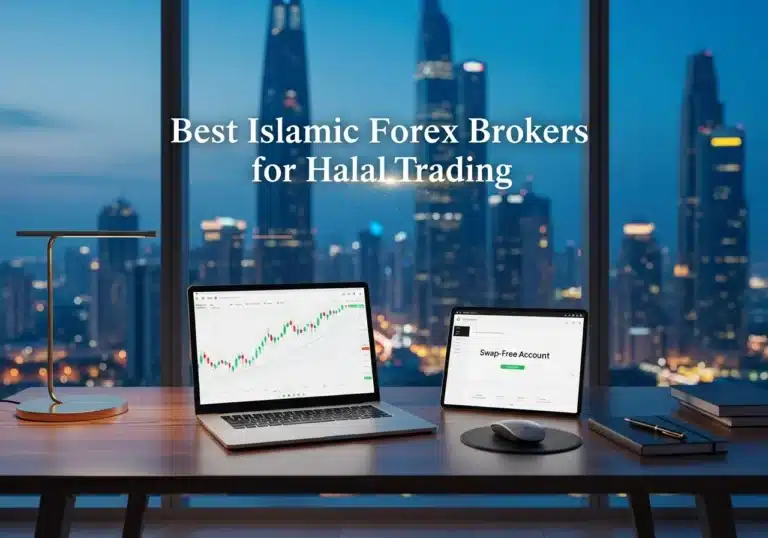Are you ready to transform your trading experience and achieve unprecedented success in the financial markets? If you’re searching for a cutting-edge forex trading platform that offers versatility, advanced tools, and seamless automation, MetaTrader 5 (MT5) is the solution you’ve been waiting for. In this comprehensive guide, we explore the world of MT5 in detail, examining its key features, benefits, and strategies to help you maximize your trading potential. Whether you’re a beginner or an experienced trader, this article offers valuable insights to enhance your trading performance using the forex broker-powered MT5 trading platform.
Introduction to MetaTrader 5 (MT5)
MetaTrader 5, developed by MetaQuotes Software, is a next-generation multi-asset trading platform that has revolutionized the trading landscape. If you’re looking to elevate your trading game, MT5 might just be the platform you need. Designed to cater to the diverse needs of traders, MT5 supports a wide array of financial instruments, including Forex, stocks, commodities, and futures. This versatility makes it an ideal choice for traders seeking a unified platform to manage their investments across different markets.
MetaTrader 5 (MT5) is not just an upgrade from its predecessor, MetaTrader 4 (MT4); it’s a complete overhaul that introduces new functionalities, enhanced analytical tools, and a more intuitive user interface. With over 3 million users worldwide, MT5 has established itself as a trusted platform for both retail and professional traders. This guide will provide a detailed exploration of MT5, ensuring you understand its capabilities and how to leverage them for trading success.
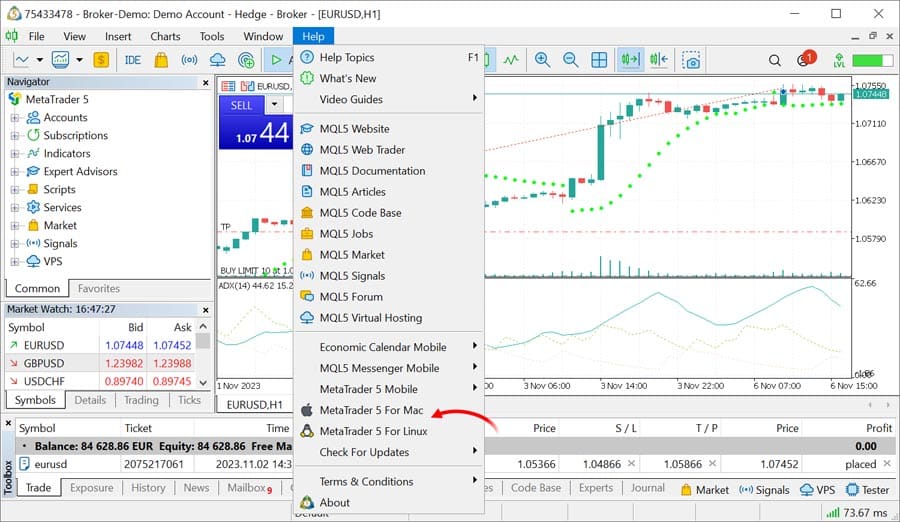
In today’s fast-paced trading environment, having a robust and flexible platform like MT5 is essential for staying competitive and making informed trading decisions.
Why Choose MT5?
Choosing the right trading platform is crucial for your success in the financial markets. MetaTrader 5 (MT5) stands out for several compelling reasons that make it a preferred choice among traders.

Why Choose MT5? Discover the Benefits of the Leading Trading Platform
Multi-Asset Support
One of the primary advantages of MT5 is its ability to support multiple asset classes within a single platform. Unlike MT4, which is primarily focused on Forex trading, MT5 extends its capabilities to include:
- Forex
- Stocks
- Commodities
- Futures
- Indices
- Cryptocurrencies
This comprehensive support allows traders to diversify their portfolios and manage all their investments from one unified platform, enhancing efficiency and saving valuable time.
Imagine managing all your trades seamlessly from one platform—MT5 makes this possible, offering unparalleled convenience and flexibility.
Read More: What is MT4
Comprehensive Tools
MT5 is equipped with an extensive suite of tools that cater to traders of all levels. Some of the standout features include:
- 21 Timeframes: MT5 offers more timeframes than MT4, allowing for more detailed and precise analysis.
- 80+ Technical Indicators: Access a vast library of technical indicators to analyze market trends and make informed decisions.
- Advanced Charting Features: Utilize a variety of chart types, graphical objects, and customization options to tailor your analysis.
- Depth of Market (DOM): Gain insights into market liquidity and order flow with the Depth of Market feature.
These tools provide the analytical depth needed to develop and implement effective trading strategies, making MT5 a powerful platform for both beginners and experienced traders.
Harness the power of advanced tools to gain deeper market insights and enhance your trading strategies.
Advanced Analytics
Staying ahead in the trading game requires access to real-time data and comprehensive analytics. MT5 offers several advanced analytical features, including:
- Market Depth: View the volume of buy and sell orders at different price levels to gauge market sentiment.
- Economic Calendar: Stay informed about important economic events and news that can impact the markets.
- Fundamental Analysis Tools: Analyze economic indicators and financial news to make informed trading decisions.
- Strategy Tester: Backtest your trading strategies using historical data to evaluate their performance before deploying them in live markets.
These features empower traders to anticipate market movements, identify trends, and execute strategic trades with precision.
With advanced analytics, you can anticipate market trends and execute trades with precision.
Seamless Automation
Automation is a key component of modern trading, and MT5 excels in this area with its support for Expert Advisors (EAs). These automated trading systems allow you to:
- Execute Trades Automatically: Based on predefined criteria, eliminating emotional decision-making.
- Backtest Strategies: Test your EAs against historical data to refine and optimize your trading strategies.
- Monitor Market Conditions: Automatically adjust your trading strategies in response to changing market conditions.
By automating your trading strategies, you can achieve consistent results and reduce the need for manual intervention, allowing you to focus on strategic decision-making.
Automate your trading strategies to achieve consistent results and reduce manual intervention.
MT5 vs. MT4: What’s the Difference?
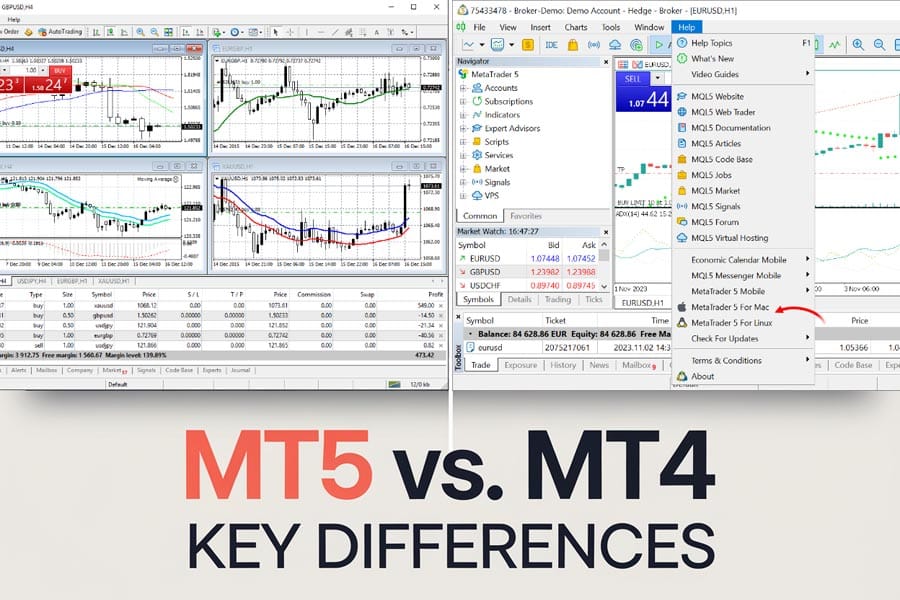
MT5 vs. MT4: Understanding the Key Differences
While both MetaTrader 4 (MT4) and MetaTrader 5 (MT5) are powerful trading platforms, MT5 offers several enhancements that make it a superior choice for many traders. Understanding these differences can help you decide which platform best suits your trading needs.
Broader Asset Classes
MT5 supports a wider range of trading instruments compared to MT4. While MT4 is primarily focused on Forex trading, MT5 extends its capabilities to include:
- Stocks
- Commodities
- Futures
- Indices
- Cryptocurrencies
This broader asset support allows traders to diversify their portfolios and explore new trading opportunities without the need to switch platforms.
Improved Tools
MT5 boasts more advanced charting options, additional timeframes, and built-in economic calendars that are absent in MT4. These improvements offer traders greater flexibility and more tools to analyze the markets effectively. Some of the enhanced tools in MT5 include:
- More Timeframes: 21 timeframes compared to MT4’s 9.
- More Technical Indicators: Over 80 indicators in MT5 versus 30+ in MT4.
- Advanced Order Types: Greater variety of pending orders and execution modes.
- Built-In Economic Calendar: Direct access to economic news and events within the platform.
Programming Flexibility
The programming language used in MT5, MQL5, is more robust and versatile compared to MQL4 used in MT4. MQL5 allows for the development of more sophisticated trading bots, custom indicators, and automated trading systems. This increased programming flexibility provides traders with the tools to create complex trading strategies and enhance their trading efficiency.
Comparison Table
| Feature | MetaTrader 4 (MT4) | MetaTrader 5 (MT5) |
| Asset Classes | Primarily Forex | Forex, Stocks, Commodities, Futures, Indices, Cryptocurrencies |
| Timeframes | 9 Timeframes | 21 Timeframes |
| Technical Indicators | 30+ Indicators | 80+ Indicators |
| Programming Language | MQL4 | MQL5 |
| Economic Calendar | No | Yes |
| Market Depth | Limited | Comprehensive |
| Order Types | Limited | Extensive |
| Strategy Tester | Basic | Advanced |
MT5’s enhanced features provide a more versatile and powerful trading environment compared to MT4.
Getting Started with MT5
Embarking on your MT5 journey is simple and straightforward. Follow these detailed steps to install, set up, and navigate the platform effectively.
Step-by-Step Installation
Getting started with MT5 is a seamless process. Here’s how you can install and set up the platform on your preferred device:
- Download MT5:
- Visit the official MetaTrader website or your chosen regulated forex broker’s site.
- Select the appropriate version for your device (desktop, web, or mobile).
- Click on the download link to obtain the MT5 installer.
- Install the Platform:
- Run the downloaded installer.
- Follow the on-screen instructions to complete the installation process.
- Once installed, launch the MT5 application.
- Create an Account:
- Sign up with your broker to obtain your trading account credentials.
- You may need to provide personal information and verify your identity as part of the registration process.
- Log In:
- Open MT5 and enter your account details (username and password).
- Choose the appropriate server provided by your broker.
- Click “Login” to access your trading dashboard.
Setting up MT5 is quick and easy, allowing you to start trading in no time.
User-Friendly Navigation
MT5’s interface is designed with user experience in mind, featuring intuitive navigation elements that make managing your trades simple and efficient. Key components of the MT5 interface include:
- Toolbar:
- Access essential functions such as opening new charts, managing orders, and accessing analytical tools.
- Customize the toolbar to include your most frequently used features for quicker access.
- Market Watch:
- View real-time quotes for various trading instruments.
- Add or remove symbols to tailor the Market Watch window to your trading preferences.
- Navigator:
- Manage your accounts, indicators, and Expert Advisors.
- Easily drag and drop indicators onto charts for quick analysis.
- Charts:
- Analyze price movements with customizable chart settings.
- Utilize different chart types (candlestick, bar, line) and timeframes to suit your trading style.
The user-friendly interface ensures that both beginners and experienced traders can navigate MT5 effortlessly.
Executing Trades
Executing trades on MT5 is a straightforward process, designed to facilitate swift and accurate order placement. Here are some practical tips for managing your trades effectively:
- Opening a Trade:
- Select the desired trading instrument from the Market Watch window.
- Click the “New Order” button or right-click the symbol and choose “New Order.”
- Specify the trade size (lot size), set your buy or sell order, and choose your desired price levels.
- Set your stop-loss and take-profit levels to manage your risk and potential profit.
- Click “Place” to execute the trade.
- Closing a Trade:
- Monitor your open positions in the “Trade” tab.
- When your target profit or stop-loss level is reached, select the trade and click “Close” to finalize the transaction.
- Modifying Trades:
- Adjust your stop-loss and take-profit levels directly from the open trade window.
- Use trailing stops to lock in profits as the market moves in your favor.
Efficient trade execution allows you to capitalize on market opportunities swiftly.
Benefits of Using MT5
Choosing MetaTrader 5 (MT5) as your primary trading platform offers numerous benefits that can significantly enhance your trading performance and overall experience.
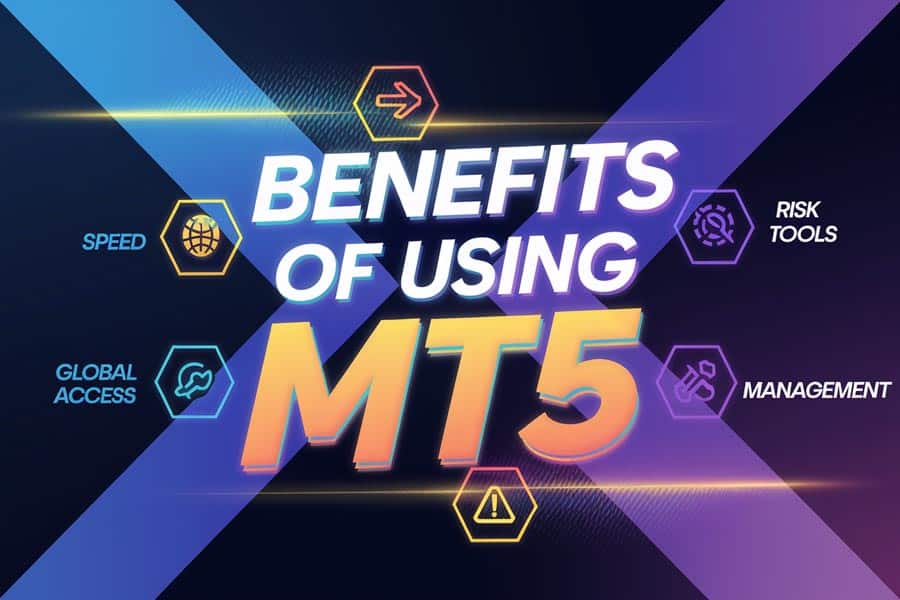
Benefits of Using MT5: Enhance Your Trading Experience
Powerful Tools for All Traders
Whether you’re a beginner or an experienced trader, MT5 offers powerful tools that cater to your specific needs. From basic charting tools to advanced analytical indicators, MT5 provides everything you need to develop and implement effective trading strategies. The platform’s extensive library of technical indicators, combined with customizable chart settings, allows you to perform detailed market analysis and make informed trading decisions.
Faster Execution Times
MT5 is designed for speed, ensuring faster execution of trades. This enhanced speed reduces slippage and allows you to enter and exit trades with greater precision, which is crucial in volatile markets. Faster execution times mean you can take advantage of fleeting market opportunities and manage your trades more effectively.
Access to Global Markets
With MT5, you gain access to a wide range of global markets from a single platform. This unified access allows for greater diversification and the ability to take advantage of trading opportunities across different asset classes. Whether you want to trade Forex, stocks, commodities, or futures, MT5 provides the necessary tools and access to global financial markets.
Accessing multiple markets from one platform simplifies your trading experience and broadens your investment horizons.
Enhanced Risk Management
Effective risk management is essential for long-term trading success. MT5 offers various risk management tools, including stop-loss and take-profit orders, to help you manage your trades and protect your capital. Additionally, the platform’s advanced order types and margin control features allow you to implement sophisticated risk management strategies tailored to your trading style.
Superior Customer Support and Community
MT5 users benefit from a robust support system, including comprehensive documentation, tutorials, and a vibrant community of traders. Whether you encounter technical issues or need advice on trading strategies, you can find the support you need to enhance your trading experience. The active community forums and user groups provide a platform for sharing insights, strategies, and best practices.
Having access to superior customer support and a supportive trading community can significantly enhance your trading journey.
Pro Tips for Trading with MT5
For advanced traders looking to maximize their profitability and efficiency, here are some expert tips to leverage MT5’s sophisticated features:
Utilize Expert Advisors (EAs)
Expert Advisors are automated trading systems that execute trades based on predefined criteria. By utilizing EAs, you can automate your trading strategies, ensuring consistent execution without emotional interference. Here’s how to make the most of EAs in MT5:
- Develop Custom EAs: Use MQL5 to create tailored EAs that align with your specific trading strategies and risk tolerance.
- Optimize EAs: Utilize MT5’s Strategy Tester to backtest and optimize your EAs against historical data, ensuring they perform well under various market conditions.
- Monitor and Adjust: Regularly monitor the performance of your EAs and make necessary adjustments to improve their effectiveness.
Leverage Backtesting
Backtesting is a crucial tool for refining and validating your trading strategies. MT5’s robust backtesting capabilities allow you to test your strategies against historical data to evaluate their performance. Here’s how to effectively use backtesting in MT5:
- Historical Data Analysis: Use MT5’s extensive historical data to simulate trading scenarios and assess the viability of your strategies.
- Performance Metrics: Analyze key performance metrics such as profit factor, drawdown, and win rate to determine the strengths and weaknesses of your strategies.
- Strategy Refinement: Make informed adjustments to your trading strategies based on backtesting results to enhance their performance in live markets.
Advanced traders can maximize their profitability by leveraging MT5’s sophisticated features and tools.
Stay Informed with Market News
Staying informed about market developments is essential for making timely and informed trading decisions. MT5 offers built-in market news and analysis tools that keep you updated with the latest financial news and economic events. Here’s how to stay ahead with MT5:
- Economic Calendar: Utilize the integrated economic calendar to keep track of important economic events, such as central bank meetings, GDP reports, and employment data.
- Real-Time News Feeds: Access real-time news feeds directly within the platform to stay updated on market-moving news and events.
- Custom Alerts: Set up custom alerts to notify you of significant market movements or news releases that may impact your trades.
Staying informed with market news ensures you make informed trading decisions based on current market conditions.
Opofinance Services: Your Trusted Partner in Trading
When it comes to choosing a regulated forex broker, Opofinance stands out for its commitment to providing exceptional trading services. As an ASIC regulated broker, Opofinance ensures a secure and trustworthy trading environment. Here’s why Opofinance is a top choice for traders using MT5:
- Featured on the MT5 Brokers List: Opofinance is officially recognized as a reliable MT5 broker, ensuring compatibility and optimal performance with the MT5 platform.
- Safe and Convenient Deposits and Withdrawals: Enjoy hassle-free transactions with multiple secure payment methods, including bank transfers, credit/debit cards, and e-wallets.
- Social Trading Service: Leverage the power of community trading with Opofinance’s social trading features, allowing you to follow and copy successful traders.
- Exceptional Customer Support: Receive prompt and professional assistance from Opofinance’s dedicated support team, available 24/5 to address your needs.
- Competitive Spreads and Low Fees: Benefit from competitive trading conditions with tight spreads and minimal fees, enhancing your trading profitability.
- Comprehensive Educational Resources: Access a wealth of educational materials, including webinars, tutorials, and market analysis, to enhance your trading knowledge and skills.
Partner with Opofinance to enhance your trading experience with MT5’s advanced features and Opofinance’s superior services.

Ready to take your trading to the next level? Join Opofinance today and experience the difference!
Conclusion
MetaTrader 5 (MT5) is not just a trading platform; it’s your gateway to mastering financial markets. Its comprehensive features, multi-asset support, and advanced analytical tools make it an indispensable tool for traders aiming to achieve success in the dynamic world of trading. Whether you’re a beginner looking to start your trading journey or an experienced trader seeking more sophisticated tools, MT5 offers everything you need to thrive.
Embrace the power of MetaTrader 5 and transform your trading strategies today. By leveraging its advanced features and utilizing the support of a trusted broker like Opofinance, you can elevate your trading performance and achieve your financial goals with confidence.
Key Takeaways
- Versatility: MT5 supports multiple asset classes, providing a unified trading experience across Forex, stocks, commodities, futures, indices, and cryptocurrencies.
- Advanced Tools: Access a wide range of technical indicators, 21 timeframes, and comprehensive analytical tools to enhance your market analysis.
- Automation: Utilize Expert Advisors (EAs) to automate your trading strategies for consistent results and reduced manual intervention.
- Enhanced Performance: Enjoy faster execution times, reduced slippage, and comprehensive market access to improve trading efficiency.
- Trusted Partner: Opofinance offers secure and reliable services, making it an ideal broker for Forex trading and MT5 users.
- User-Friendly Interface: Navigate MT5 effortlessly with its intuitive interface, designed for both beginners and experienced traders.
- Risk Management: Implement effective risk management strategies with MT5’s advanced order types and margin control features.
- Global Market Access: Trade across a wide range of global markets from a single platform, enhancing your diversification and investment opportunities.
Can MT5 be customized to fit individual trading strategies?
Absolutely! MT5 is highly customizable, allowing traders to tailor the platform to their specific needs. You can create custom indicators, automated trading strategies using Expert Advisors (EAs), and modify the interface to suit your trading style. The flexibility of MQL5 programming language further enhances the customization capabilities, enabling the development of sophisticated trading tools and systems.
Is MT5 suitable for algorithmic trading?
Yes, MT5 is designed with algorithmic trading in mind. It supports the development and implementation of automated trading systems using MQL5, which is more advanced and versatile compared to MQL4 used in MT4. MT5’s robust backtesting and optimization features allow traders to refine their algorithms and ensure their strategies perform well under various market conditions, making it an excellent choice for algorithmic trading.
Does MT5 offer mobile trading capabilities?
Yes, MT5 offers fully functional mobile applications for both iOS and Android devices. These apps provide access to all the essential features of the desktop version, including real-time quotes, advanced charting tools, and the ability to execute trades on the go. The mobile trading capabilities ensure that you can manage your trades and stay updated with market movements anytime, anywhere, providing the flexibility and convenience that modern traders need.